Optimize Your MediaTek Scatter File Analysis with Our Powerful Tool
Before flashing your phone, analyze your scatter file with our MediaTek Scatter File Analyzer. This compact tool provides a comprehensive overview of the information stored in the scatter file, including bootimg address and much more, as shown in the screenshot below.
Key features:
- In-depth scatter file analysis
- Extracts bootimg address and other essential information
- User-friendly interface
- Compact and efficient tool
Streamline your workflow and ensure successful flashing with our MediaTek Scatter File Analyzer.
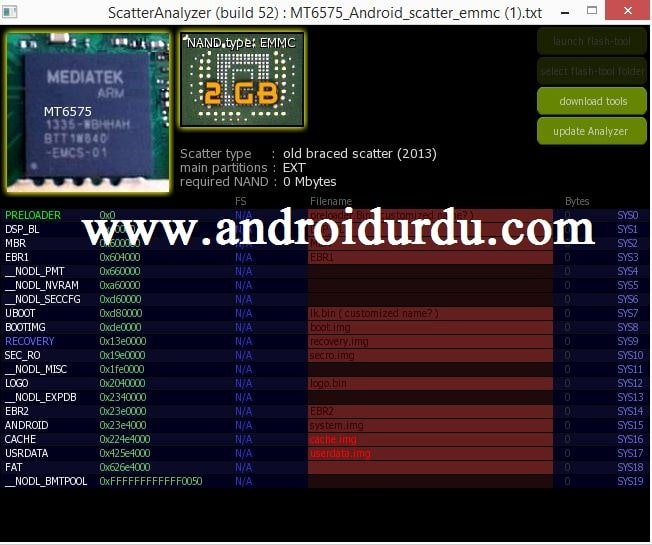
Download Mediatek Scatter File Analyzer
Download this tool from below link
Usage : Just drop you scatter file in it.
DOWNLOAD FROM MEDIAFIRE
Using the Scatter Analyzer Tool
Note: This tool is free to use and doesn’t require a dongle or license key.
Step 1: Installation
- Disable your antivirus software temporarily.
- Install
ScatterAnalizer.msiand thenScatterAnalyzerTools.exe. - Go to the installation path:
C:\Program Files (x86)\ScatterAnalyzer\ScatterAnalizer.
Step 2: Using the Tool
- Follow the procedure:
- Turn off your phone.
- Install MTK Driver and LibUSB Driver Filter.
- Reboot your computer or laptop.
- Open the Scatter Analyzer Tool and click on “Bypass”.
- Press and hold the Volume Up and Down buttons and insert the USB cable. Wait until “Protection Disabled” appears.
- Open the tool again and click on “Format”.
- Open SP Flash Tool and load the DA file, Scatter file, and Auth file.
- Go to the “Format Area” in SP Flash Tool and click on “Manual Format Flash”.
- Copy the Pattern Unlock Code from the Scatter Analyzer Tool one by one.
- Click the “Start” button.
Credit : Cucu Fetta Fuang