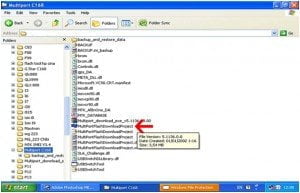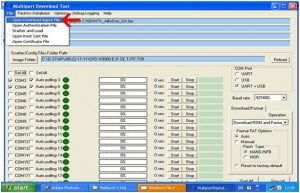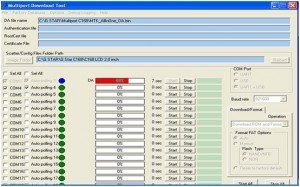This guide will teach you how to flash mediatek phone ( MTK Phone ) AKA china phone with MTKxxxx processor on it with some clicks. MTK Multi Port Flash tool will provide allow you to flash multi phones with single process just select files and press start to get it done.
Steps to follow:
Download MTK Multi Port Flash Download For Mediatek Phones
Download MTK multi flash tool
Download SP_MDT_v3.1444.00 from above link and extract it.
MTK SP MultiPort Flash Download Tool – the program allows you to flash up to 16 devices based on Mediatek MTK at the same time!
SmartPhone Multi Port Download Tool aka SP MDT tool is the best known updated official application for multiple uses released by MediaTek Inc
SP MultiPort Flash Download Tool (SP MultiPort Flash Download Project) version 3.1344.00 for flashing Fly, LG, Anycool, Philips, Lenovo and other smartphones based on MediaTek processors (MT6575, MT6577, MT6582, etc.). Special version of SP MultiPort Flash Download Tool without driver selection in uboot.
SP Flash Tool is a popular flashing program (flash driver) for smartphones based on the MediaTek platform with the Android mobile operating system. Updated version of SP Flash Tool 5.1716 for Windows OS.
Note:
If the device is not detected, then disconnect it from the computer, remove and insert the battery and reconnect to the computer and click Start all again. Sometimes the “connection” process needs to be repeated several times or also “catch” the moment when, after you pull out / insert the battery, connect the cable, press Start all .
Follow below steps
Download MTK Multi Port Flash For Mediatek Phones
Double click on SPMultiPortFlashDownloadProject.exe to run it. ( Figure 1 )
Click on File > Open Download Agent and select MTK_AllInOne_DA.bin( Figure 2 )
Click on Scatter File to select single scatter file or choose File > Scatter and Load Setting to select multiple scatter files. ( Figure 3 )
Multi port flash will show green circles for you connected phones
Now click on Start individually flash phone are click on Start all to do the job.