Are you looking for a reliable flash file loader for your Qualcomm-based smartphone? Look no further! The Qualcomm Flash Image Loader (QFIL) is a powerful tool designed to unbrick your device and restore it to its former glory. In this article, we’ll explore the features and benefits of QFIL and provide a step-by-step guide on how to use it.
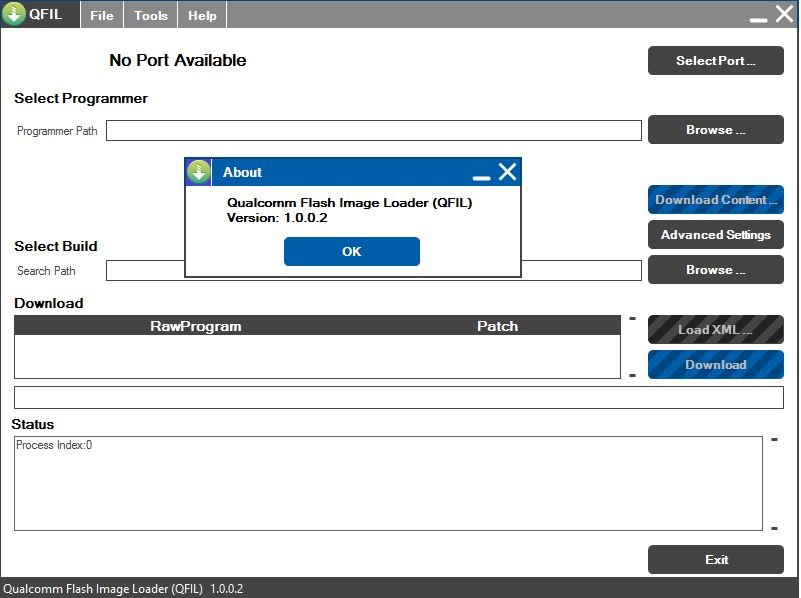
Qualcomm Flash Image Loader
What is Qualcomm Flash Image Loader (QFIL)?
QFIL is a flash tool specifically designed for Qualcomm processor-based devices. It allows you to flash your device in EDL mode (HS-USB QDLoader 9008), making it an essential tool for repairing and unbricking your smartphone.
Key Features of Qualcomm Flash Image Loader (QFIL)
- Flash devices in EDL mode (HS-USB QDLoader 9008)
- Backup and restore QCN partition (IMEI)
- Easy to use interface
- Compatible with a wide range of Qualcomm devices
How to Use Qualcomm Flash Image Loader (QFIL)
- Download the Qualcomm Flash Image Loader (QFIL) from our flash tools.
- Connect your device in EDL mode (HS-USB QDLoader 9008)
- Launch QFIL and follow the on-screen instructions
Tips and Tricks
- Make sure to backup your device’s QCN partition (IMEI) before flashing
- Use the correct firmware for your device to avoid bricking
- If you’re having trouble connecting your device in EDL mode, try searching for specific instructions for your device model
Download Qualcomm Flash Image Loader (QFIL)
By following this guide and using the Qualcomm Flash Image Loader (QFIL), you’ll be able to unbrick your Qualcomm-based smartphone and get it working like new again. Remember to always use caution when flashing your device and make sure to follow the instructions carefully.
How to Use Qfil Tool:
Download Qfil Tool Setup File and Install Qualcomm Driver, Charge the phone.
- First download all the files above
- Extract All File From Zip File.
- Open Tools Folder and Run Qfil.exe File
- Select the flat build option after the tool is open
- After that click on the select programmer’s path to browse and select the file “prog_emmc_firehose_8xxx.mbn”.
- Then click on load.xml and select the “rawprogram0” file.
- Then select the file patch0.
- After selecting all the files with the flash tool, the phone has to be connected to the tool
- For that, turn off the phone and press the Volume Up and Volume Down buttons simultaneously.
- And then connect the data cable with the phone
- After connecting, click on the select port in the tool and select Qualcomm HS-USB QDLoader 9008
- Then click on the download button. And wait till flashing.
DOWNLOAD version 1.0.0.2
- Download from Mediafire
- QPST_2.7.422.7z
Supported OS (32 & 64 bits)
- Windows XP
- Windows 7
- Windows 8
- Windows 8.1
- Windows 10
- Windows 11