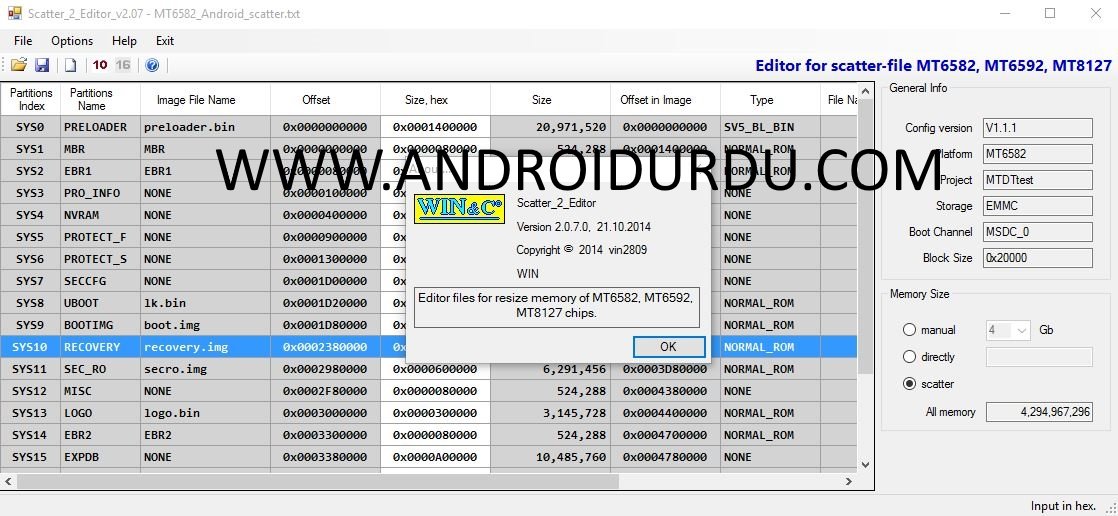Download Mediatek Scatter File Editor for MT6582 MT6592 MT8127
We already provide unique help to the mediatek phone users with scatter files and mtk preloader drivers and many more thing. Also one of them is Mediatek Scatter File analyzer to analyze scatter file on pc platform. Now here is scatter file editor for editing and understanding scatter emmc loading file which is also know as partition txt file for china mobiles and other comes with mediatek cpu.
Download Mediatek Scatter File Editor
File version : 2.07
Developer : Win&C
Language : English & Russian
Supported OS : Windows XP / Windows Vista / Windows 7 / Windows 8 / Windows 8.1 / Windows 10 32 and 64 bit
Supported OS:
1. Windows XP ( support also 32-bit and 64-bit)
2. Windows 7 ( support also 32-bit and 64-bit).
3. Windows 8 ( support also 32-bit and 64-bit).
4. Windows 8.1 ( support also 32-bit and 64-bit).
5. Windows 10 ( support also 32-bit and 64-bit).
Requirements :
- OS Windows 7 + .NET 4.0;
Allows :
- parse markup files (MBR+EBR+scatter) for analysis;
- edit the sizes of sections, respectively, and their offsets. You can edit in the 10th s / s or in hexadecimal. After the changes, all sections are automatically recalculated;
- delete any department completely;
- save the modified markup files;
- set the upper limit of memory exactly. ;
- switch the interface language “on the go” without rebooting.
The memory size can be set in 3 ways:
- manually;
- according to the scatter file;
- fixed according to the given values;
In this case, the memory size is tied to the block size, the value of which can be changed. Memory size can be set:
- with a fixed method from 0.5 GB to 128 GB;
- with manual input from 4MB to 128GB.
The ScatterEditor_v1.06 version is the most complete in terms of functionality. It allows you to do the following:
- edit the size of sections, data entry can be done both in 10 and 16 s / s;
- delete partitions completely;
- restore a PMT file using an existing scatter file;
- restore a scatter file using an existing PMT file;
- set the memory size in 3 ways:
- according to the scatter file;
- manually by entering the required memory size in blocks;
- fixed, as before, choosing a value from the drop-down list;
- has a multilingual interface with automatic language detection.