Download MTK SP MultiPort v3.1532
SP Multi port download tool is the multi flashing tool for smartphone with mediatek MTK chips and is released by Mediatek officially. You can flash many phones at once with same configuration using mtk multi flasher tool.
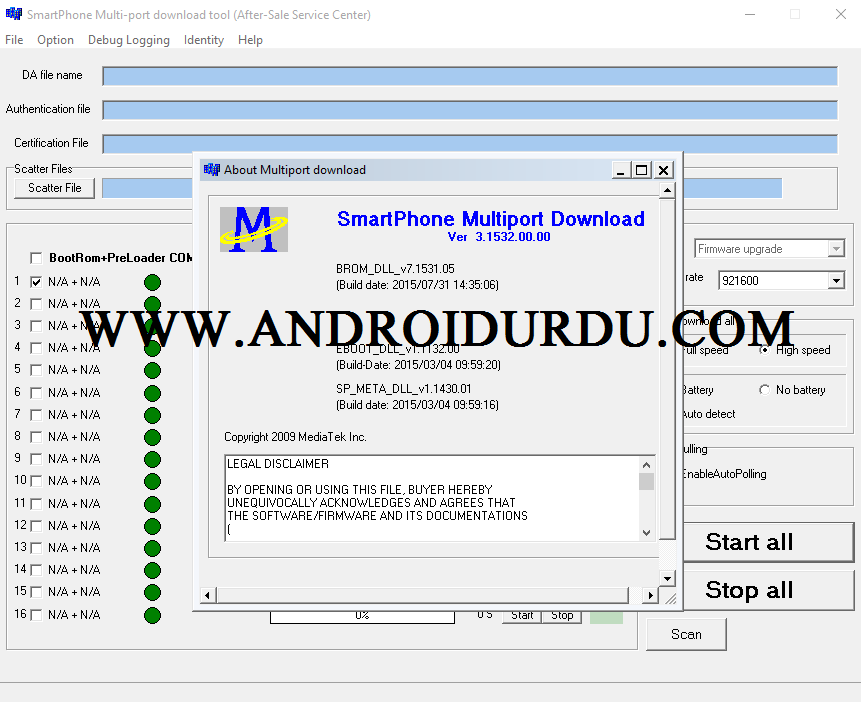
Download MTK SP MultiPort v3.1532
Supported with windows xp windows 7 windows 8 windows 8.1 windows 10 both 32 & 64 bit
MTK SP MultiPort Flash Download Tool – the program allows you to flash up to 16 devices based on Mediatek MTK at the same time!
Another program for flashing mobile devices based on MediaTek processors. The application allows you to flash up to 16 devices simultaneously. Version 3.1532.00 for Windows OS.
Download Links
Supported OS:
1. Windows XP ( support also 32-bit and 64-bit)
2. Windows 7 ( support also 32-bit and 64-bit).
3. Windows 8 ( support also 32-bit and 64-bit).
4. Windows 8.1 ( support also 32-bit and 64-bit).
5. Windows 10 ( support also 32-bit and 64-bit).
Changelog V3.1532.00:
Bug Fixes:
- Fixing EMI Setting Error on MT6580;
- MT8127 NAND Support 40bit ECC.Limitation:
- Not support MT6516 since v3.1216.02.