So far getting root access is easy for mediatek phones and makes developer to create single click easy root for android smartphones comes with this cheap but powerful processor. By using this guide you will learn how to root mtk 6572 device.
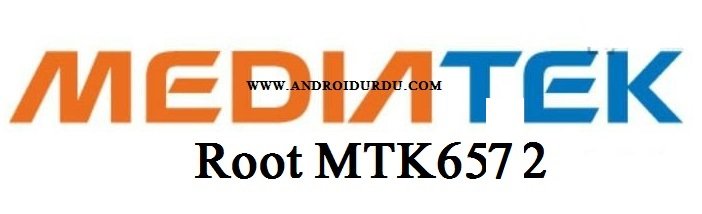
here is simple auto root guide for this chipset
Download required files from below links
and follow these steps:
- Enable USB debugging by tapping settings > developer options > USB debugging and connect phone to PC via usb cable.
- Install Preloader drivers when prompted. DOWNLOAD ( Driver installation guides links below )
- Extract root package files to Desktop for easy access.
- Make sure phone is connected to pc and proper drivers are installed, you can confirm this on windows device manager.
- Now double click on RUN.BAT file from extracted folder and wait for some seconds.
- When android demons run then press any key and follow onscreen instructions.
- When it says everything done then check you root by root checker apk.
- Be happy you have now MTK 6572 Rooted.
Enjoy