GamePad 2 is powerful android tablet by Archos and is the second one after gamepad 1.
Here is one click root guide for gamepad 2 by archos.
If you have little knowledge of pc use you can achieve root with this guide. Root will give you access to system files as well as root is needed to install custom recoveries and you can perform many task with custom recovery including custom rom installation , flash update.zip and so on.
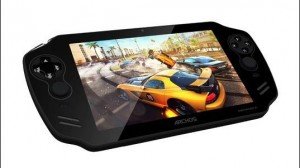
Requirements :
- Tablet
- USB cable
- PC
- USB drivers (Download USB and ADB drivers for Archos Tablet)
- Kingo Root One Click Rooter Click to Download
Archos GamePad 2 Root Steps
Step # 1 : Power on your gamepad 2 and enable usb debugging
( Setting > Developers tools > USB Debugging )
Step # 2 : Connect it to pc and install drivers.
Step # 3 : Now install KINGO ROOT, after installation completed run KINGO Root
Step # 4 : wait for some second and your gamepad 2 will reboot
Step # 5 : Congratulations you have now root access.
Step # 6 : Confirm root with Root Checker APK