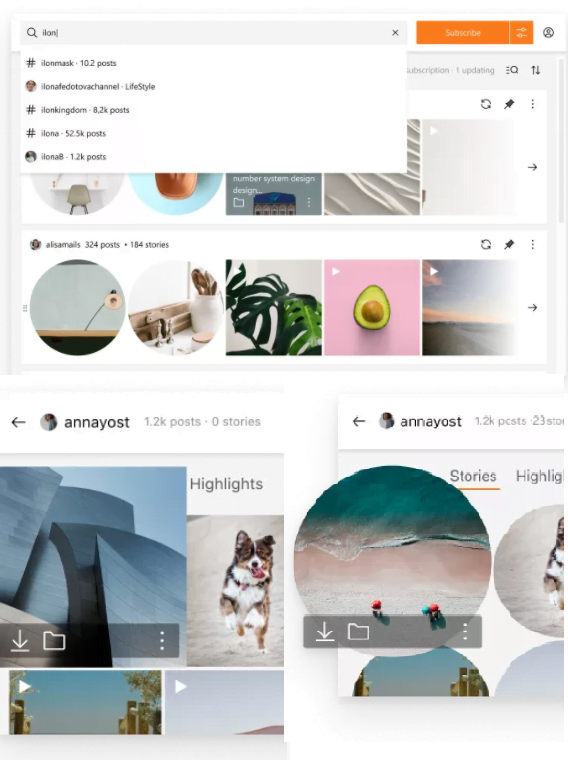Instagram is the platform par excellence for sharing photos of all kinds: according to a report by Statista, over a billion people actively use social media on a monthly basis, so it is not surprising if you want to know how to download photos from Instagram. You can easily come across content that we find particularly interesting, thanks to the Discovery section, based on our preferences, or starting from the exploration of thematic hashtags: unfortunately, Instagram does not allow you to save photos outside the application .
What we can do is simply give a like or insert photos and videos in a sort of customizable bookmark, with which we can recall the content more or less quickly. However, if we want to save a photo and show it offline to our friends or colleagues, it will not be possible: that’s why we have created this guide, including the best methods to download photos from Instagram.
How to download photos from Instagram on PC and Mac
In the following paragraphs you will find useful tools to download photos from Instagram in high quality directly from your computer: this is an ideal way to quickly share or catalog the content we intend to save. Third-party apps can easily carry out, automatically, a manual saving job that would normally take hours, but they are not the only way: there are also web tools that allow you to download photos from Instagram online. In the next paragraphs we will try to explain in detail how these tools work and what their strengths are.
Sites to download photos from Instagram online
Making a backup copy of the content posted on Instagram for personal reasons is really simple, as the company provides a special tool to do this. To do this, just click on this link and we will be redirected to the official Instagram page where we can request a copy of all the media shared on the social network: not only photos and videos, but also comments on our images and information shared on our profile. Just log in with our credentials and enter the email to which we want the link to be sent to download photos from Instagram on PC.
On the contrary, if we want to save the photographs of another account that is not ours, then we can use one of the following online services:
What we recommend to use is Ingramer : the site is very well done, and offers the possibility of being able to view a profile simply by inserting the handle, that is the nickname with the @ in front. Once the site is open we will have five options at our disposal:
- Download photo
- Video download
- Download profile
- Download stories
- IGTV Download
As you may have noticed, the site does not yet allow you to download Instagram reels , but the feature should arrive in the next few months. On the page we select the type of content we intend to download and insert the URL, that is the user address of the type https://www.instagram.com/droidurdu/ , or the handle, taking care to insert the @ before the name, for example @droidurdu. Once the account name has been entered, click on SEARCH .
The media that we can download will appear on the next page: select all the photos we want and then press the DOWNLOAD button at the bottom left to start downloading them to your computer. To be able to download multiple contents at the same time we will have to create an account , while to be able to download all the contents of a profile at once we will have to activate a premium plan.
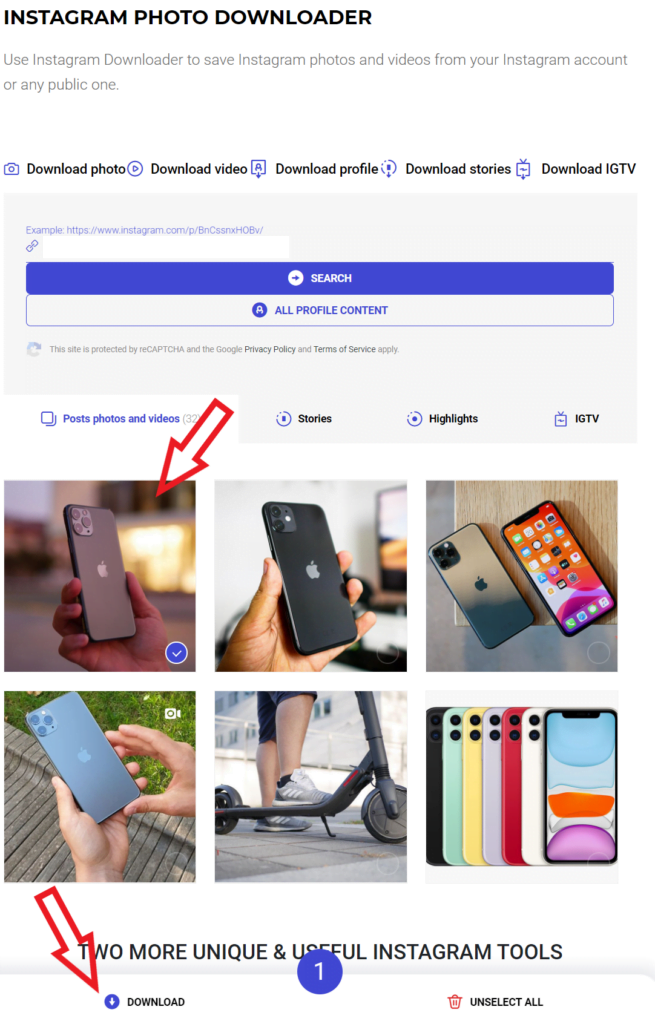 Programs for downloading photos from Instagram
Programs for downloading photos from Instagram
If you’re looking for an easy way to download Instagram photos and videos to your Windows PC or Mac , you’ve come to the right place. There are many programs that promise to do this, but 4K Stogram stands out among all : once downloaded, just enter the name of the Instagram user, the hashtag or the location of the content we want to download, and that’s it. Not only stories and videos, but other content such as featured stories can also be downloaded to a computer using 4K Stogram.
The application is available for both Windows PC and Mac: by clicking here you can access the download page , where you can select the right installer for your operating system. The 4K Stogram app for Instagram is available for computers with 32-bit and 64-bit Windows on board, while for Mac owners the macOS 10.13 version or later must necessarily be installed. Using 4K Stogram is free, but many of the advanced features are paid for, such as the ability to download unlimited photos and videos, as well as featured stories and stories.
With the free plan we can download photos on Instagram by selecting them one at a time, up to 200 per day, and register only one account. Already with the Personal plan, at a cost of € 12.14, we can download photos, videos and stories in an unlimited way, and register up to 10 accounts in the application: in this way we can also download content from the accounts of our friends or our customers, for example. Finally, the Pro plan is aimed at business users, so much so that it enables the application to be used for commercial purposes.
App to download photos from Instagram
Before starting to talk about the specific app to be able to download photos, we want to remember that the Instagram app offers a specific function to download the media of your account:
- Let’s open the Instagram app
- We tap on the icon of our profile
- From the hamburger menu we select Settings > Security > Download data
- We choose the email address to which the link containing photos, comments and profile information will be sent
- We press the Request download button
- We await the Instagram email containing the download link
In the next paragraphs instead we will see other apps that allow you to download photos from Instagram also of other profiles, and not just your own.