“iPhone is disabled, connect to iTunes”. You may have come across this screen before on this iPhone. Problem: You may not have a version of iTunes handy and, even worse, have no idea how you got there.
Do not panic, we will explain everything to you in this article.
Start with the cause of the problem. If you got there, it’s probably because you forgot your PIN code and entered the wrong code too many times. The first thing to do is to make sure you have an easy-to-remember code or, if necessary, have a way to find it in case you forget it.
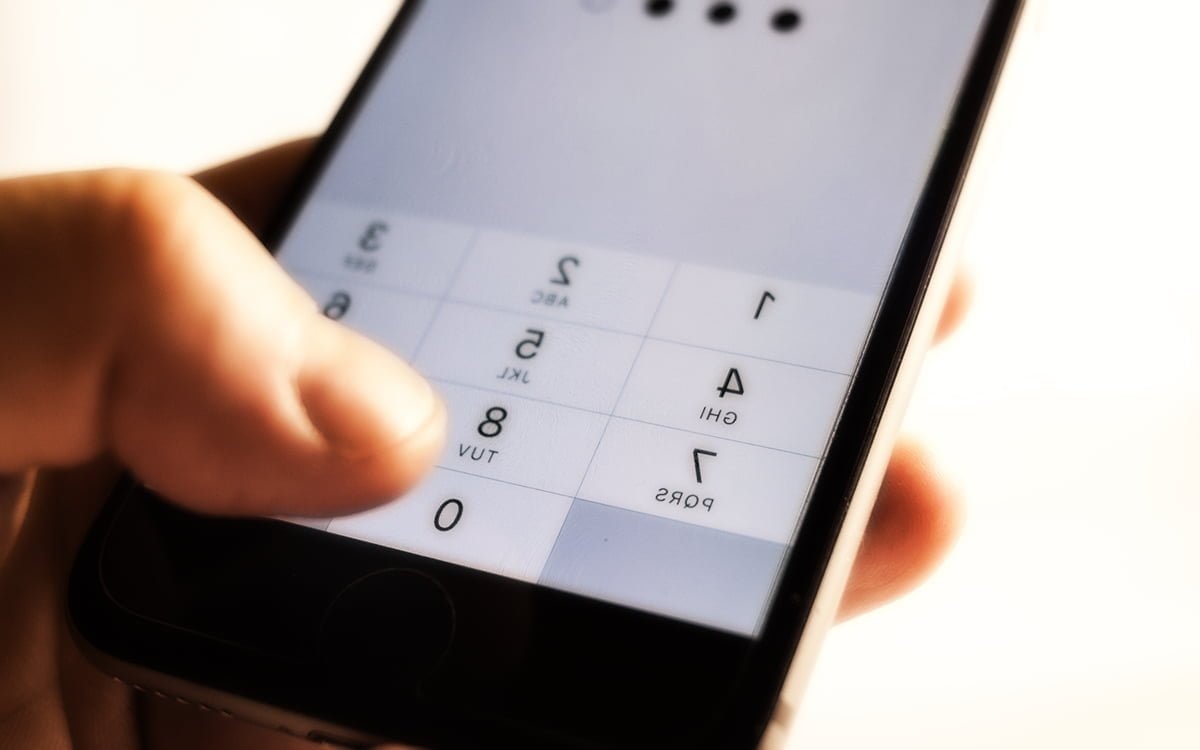
You may read this
HOW TO REACTIVATE YOUR IPHONE WITH ITUNES
The first thing to do is to follow the instructions on the screen, namely to connect to iTunes. If you have a PC or Mac with the software installed on it available, here is the procedure to follow to regain control of your iPhone:
Turn off your iPhone
- Connect your iPhone to your PC or Mac while holding down the side button
- If you have a model lower than the iPhone 8, it will be either the volume down button or the main Home button
- Hold the button until you see the recovery mode screen on your iPhone
- In iTunes, find the button to access your iPhone and click on it
- In the window that opens, select the Restore option
- Let the process run until your iPhone restarts
- Unplug your iPhone from your computer and set up a new PIN
Read ALso

HOW TO REACTIVATE YOUR IPHONE WITH ICLOUD
iTunes is no longer really part of the computer landscape, replaced by its successor Apple Music, you may not have the application at hand when your iPhone crashes. No problem, here is another method to reactivate it:
- On another device, sign in to your iCloud account
- In the device menu, select your iPhone
- Click on “Erase iPhone” option
- Reconfigure a new PIN
- If you have one, restore an old backup of your iPhone
Hope these step help you a lot.
Read Also