Hotmail has to be one of the oldest and best known free email services in the world. Although it moved from Hotmail to Outlook, many still know and refer to it as Hotmail. If you just bought a new phone or want to access Hotmail on your mobile phone, this is how you do it.
You have a couple of options when setting up Hotmail. You can access it through your browser using the hotmail.com website, Outlook app, or even Gmail app. This article will teach you how to add Hotmail to your phone.
To set up any of these, you’ll need to know your email address and password.
How to set up Hotmail on an Android phone
Android users can set up their Hotmail using the Outlook app (found on the Google Play Store) or a web browser.
Install the Outlook app
If you prefer the app, follow these steps to set up Hotmail on your Android phone:
- Install the Outlook app on your Android phone. Then open it.
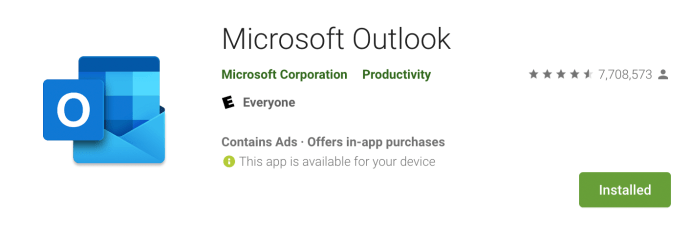
- Tap the Outlook icon in the top left corner.
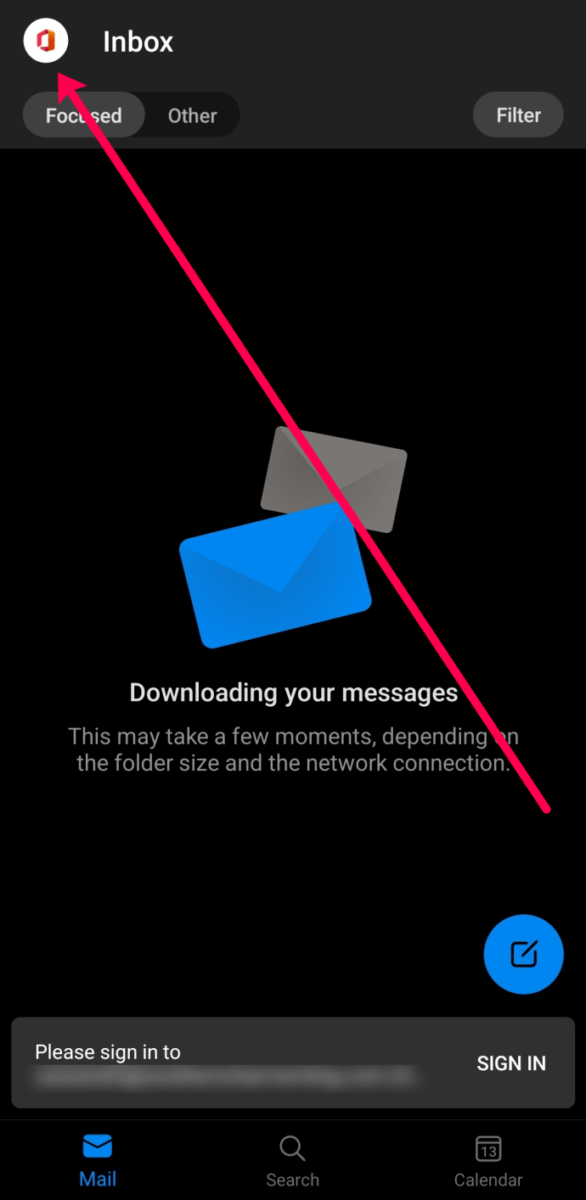
- Tap on the Settings Gear at the bottom of the pop-up menu.
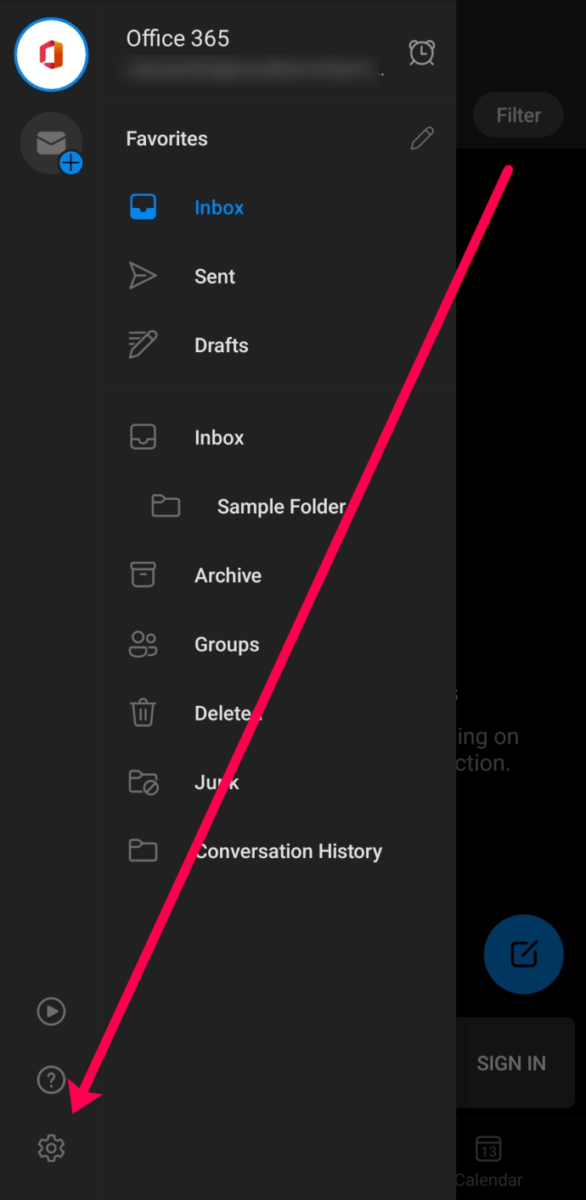
- Touch Add account under the Email accounts heading.
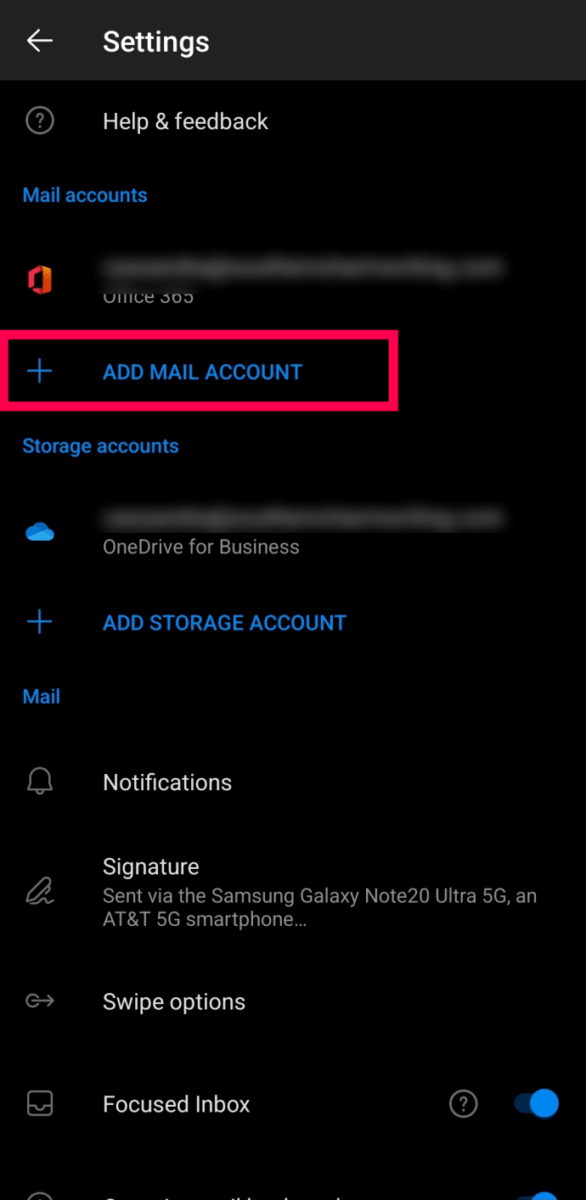
- Touch Add an email account .
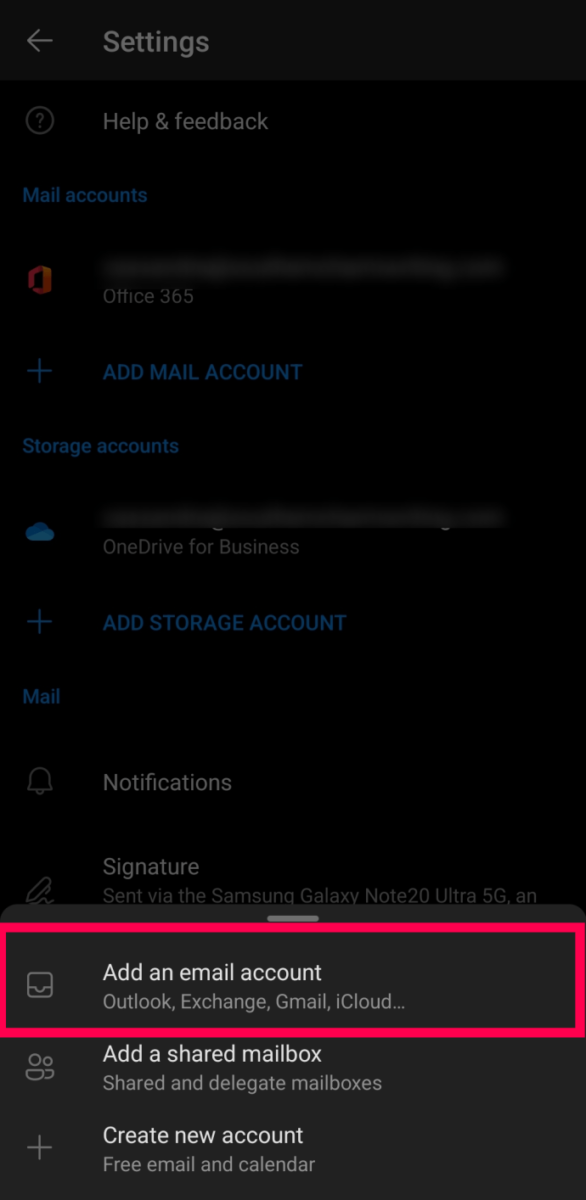
- On this page, the Outlook app will detect any supported email accounts you already have on your phone. You can tap Continue if you want to add that email account, or tap Skip this account to add a Hotmail account.
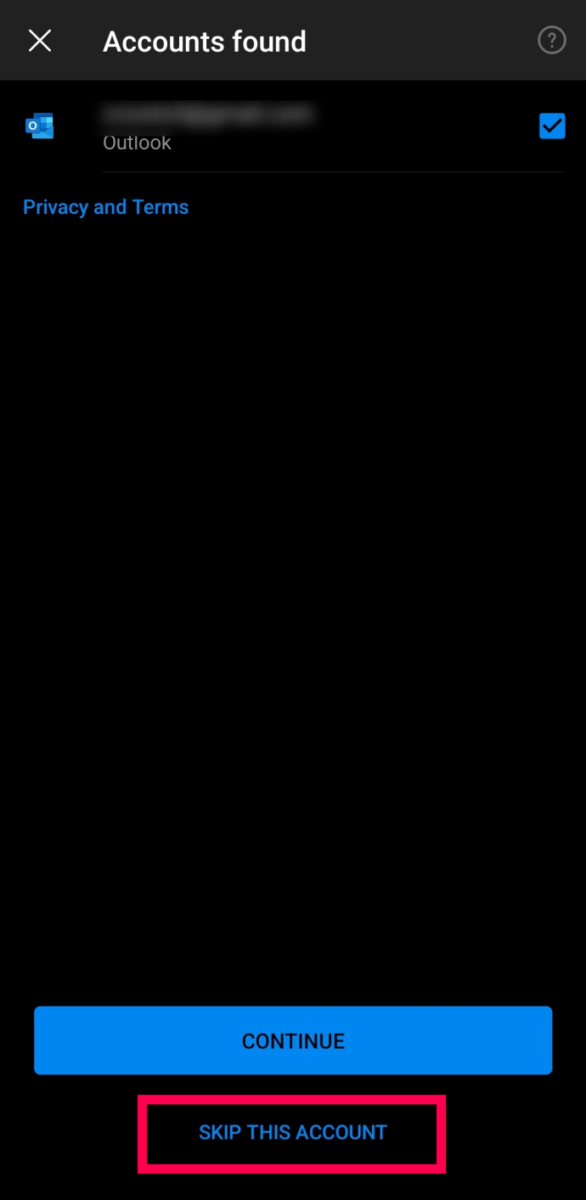
- Add your Hotmail email address and tap Continue . Next, type your Hotmail password.
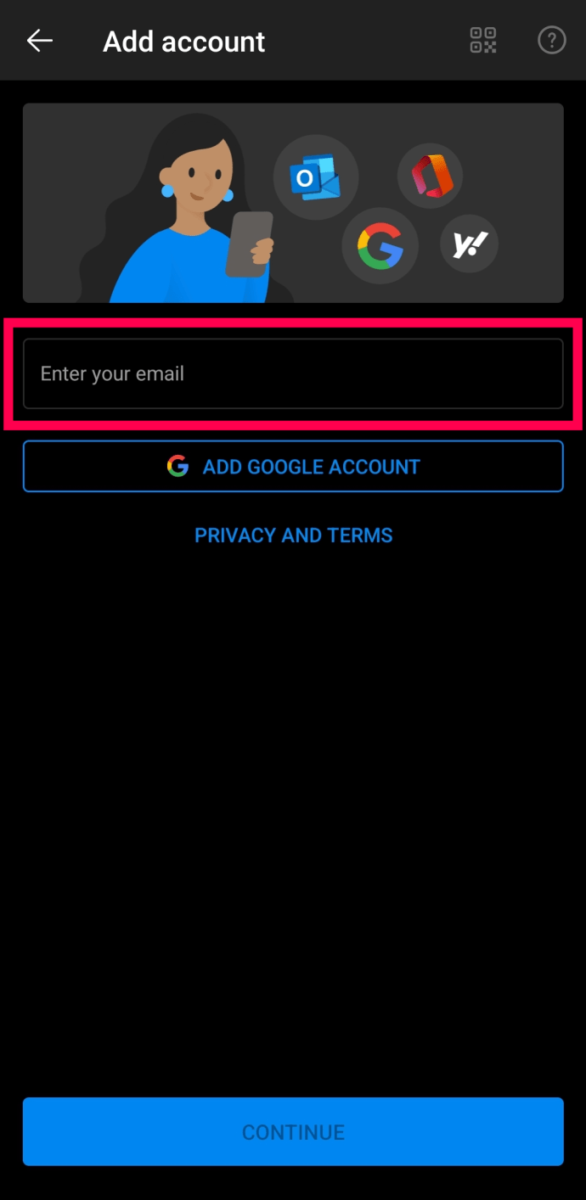
Add Hotmail to the Gmail app
Most Android devices come with the Gmail app pre-installed. If you prefer to see your Hotmail with your Gmail, you can follow these steps:
- Open Gmail and tap on the profile icon in the top right corner. Then tap Add another account .

- Select Outlook, Hotmail and Live .

- Enter your Hotmail address and password. Then tap next .
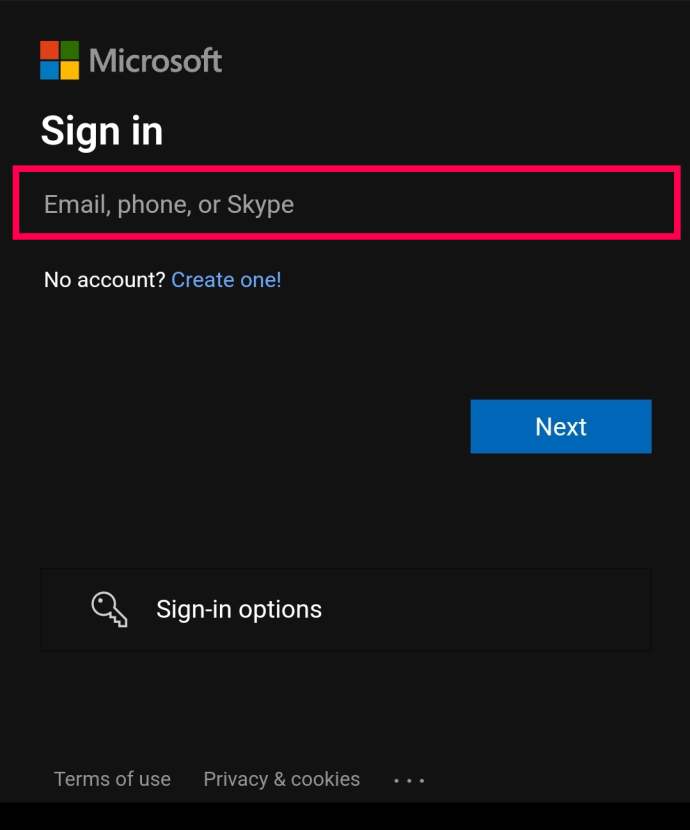
- Follow the prompts and allow Gmail to access your Hotmail account information.
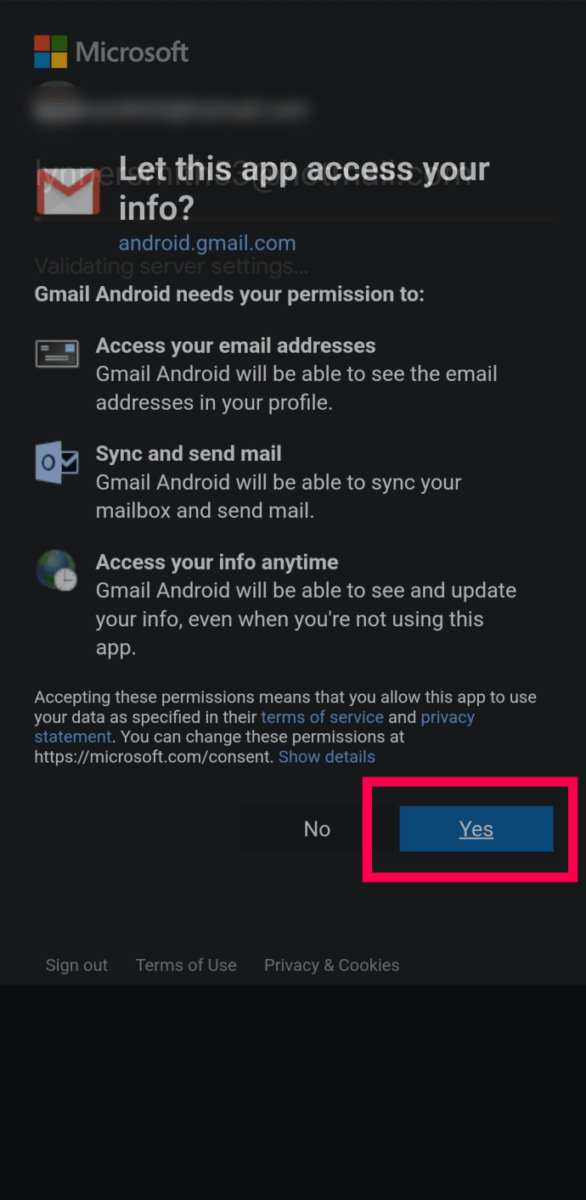
- Now, you can tap on the profile icon in the top right corner to switch between accounts.
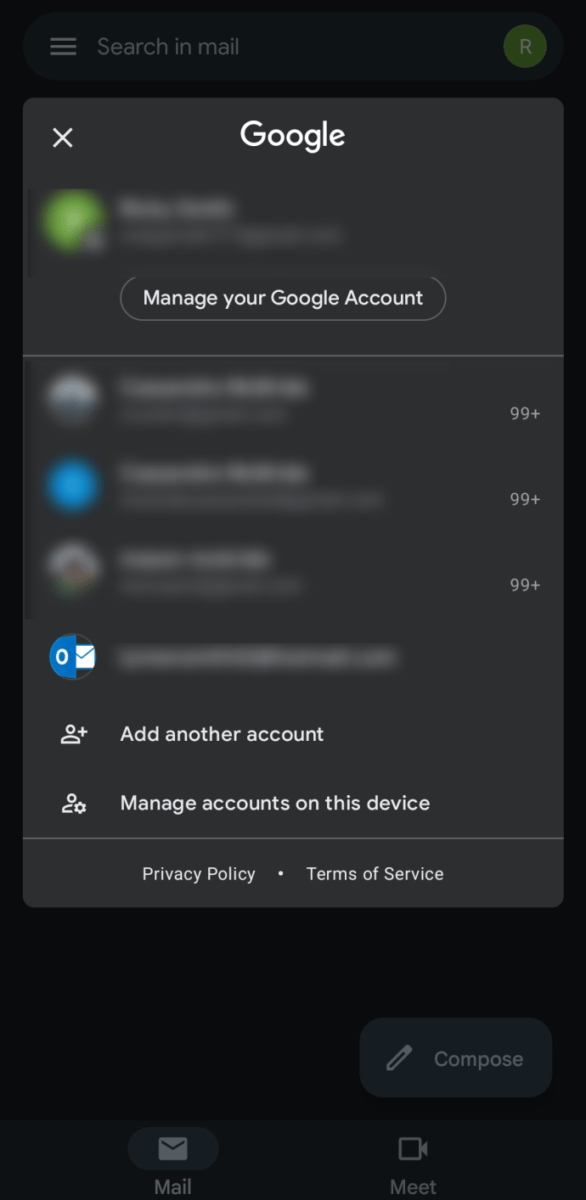
How to add Hotmail to your iPhone
Apple, of course, has its own email infrastructure, but it will also work just fine with Hotmail if you need it. Just like Android, you can access Hotmail through your mobile phone using the Outlook app or Hotmail using the built-in mail app.
How to add Hotmail using the Outlook app
If you want your Hotmail to be separate from your iPhone’s native email app, you can install the Outlook app. That is how:
- Install the Outlook app for iOS .
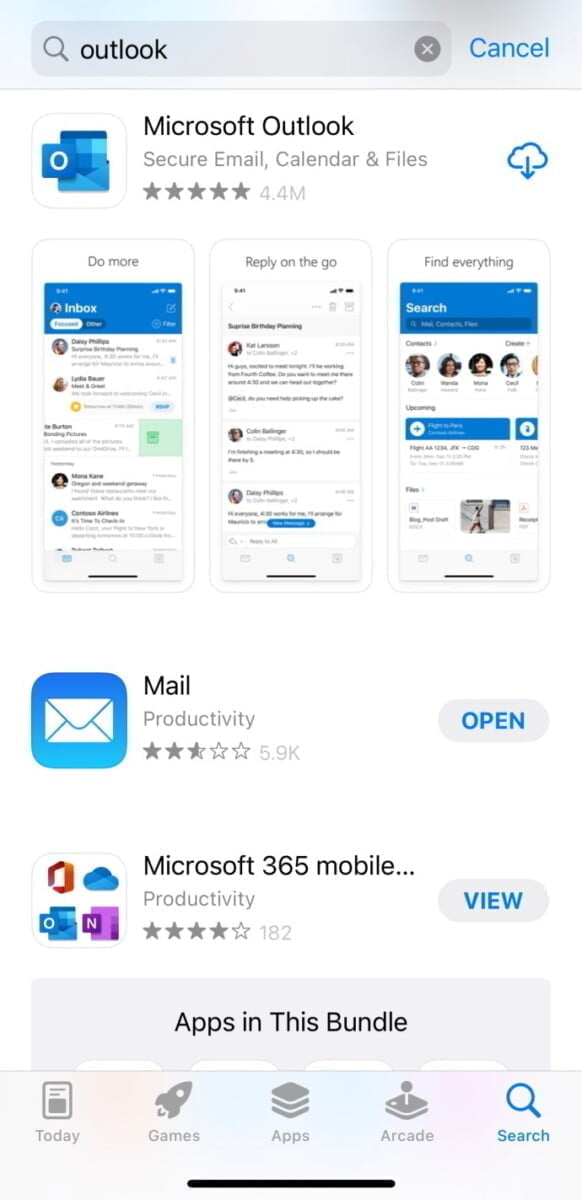
- If an account appears, tap Add account to add it. If you don’t want to add it, tap Skip .
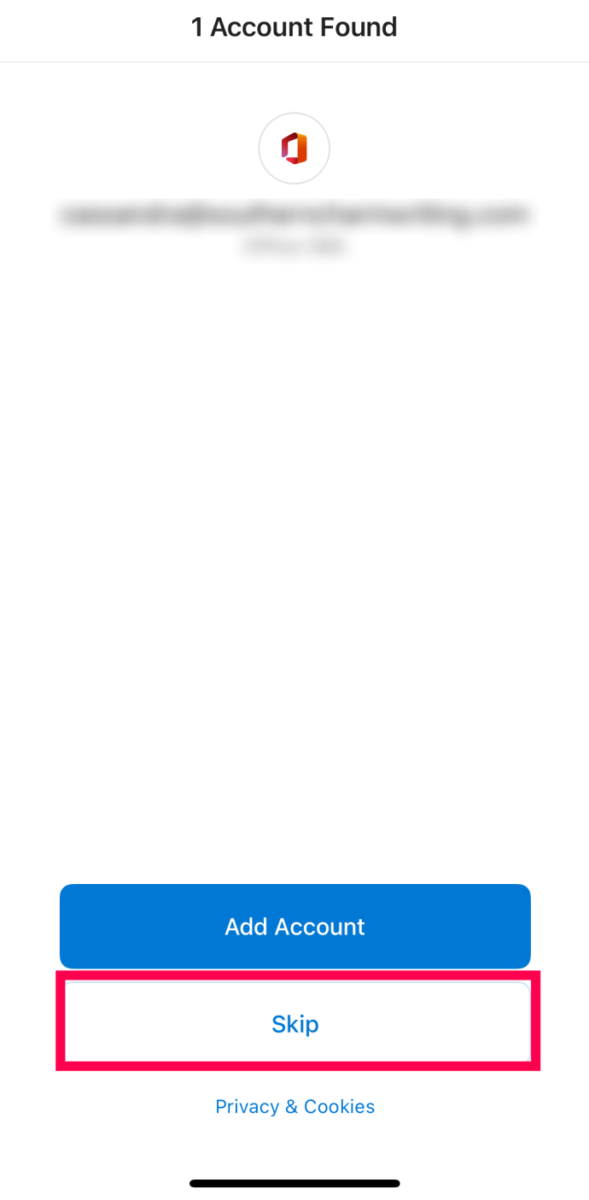
- Enter your Hotmail email. Then tap next .
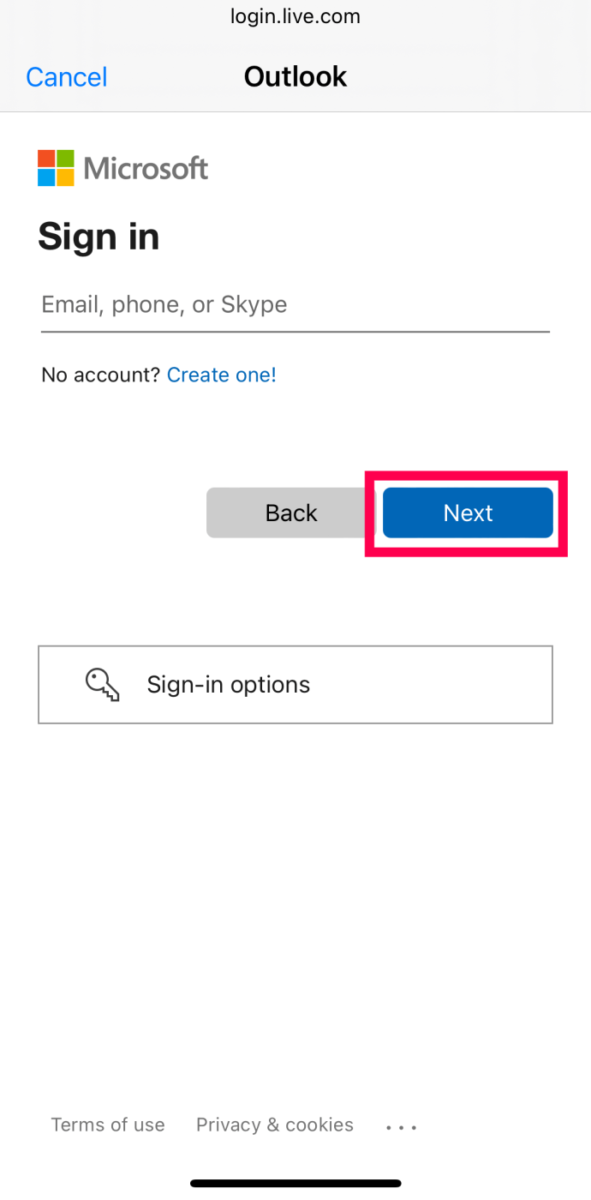
- Enter your password and tap Sign Up .

- If you want to add another account, tap Add . If not, tap Maybe later .
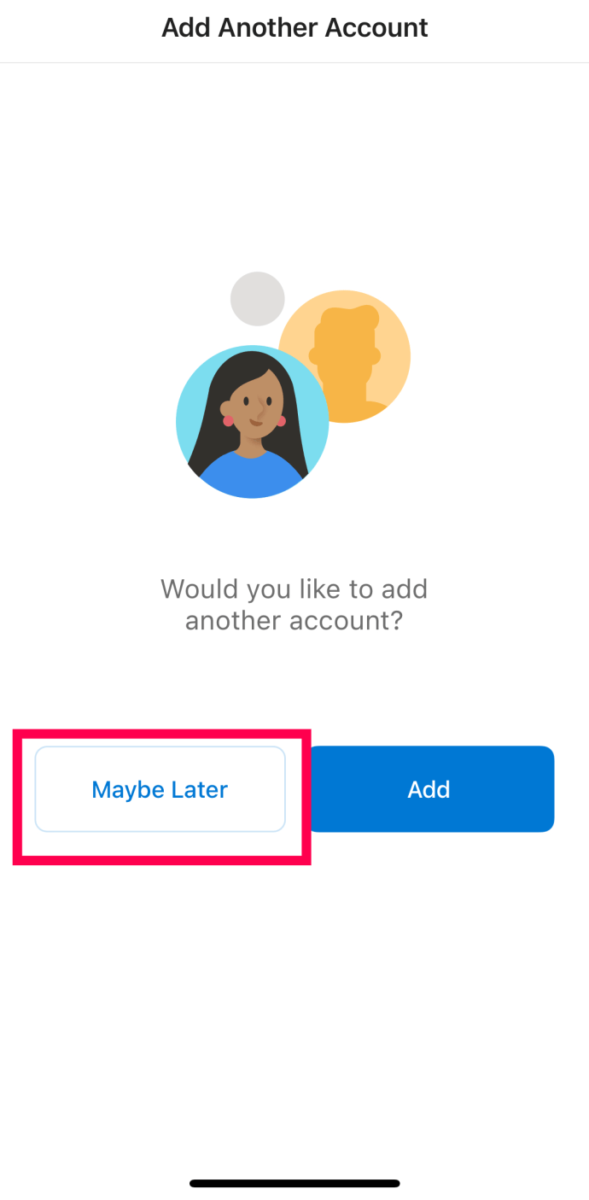
How to Add Hotmail to the iOS Mail App
If you prefer to keep all your email messages together, you can add your Hotmail account to your native iOS mail app. That is how:
- Open Settings on your iPhone and tap Mail .
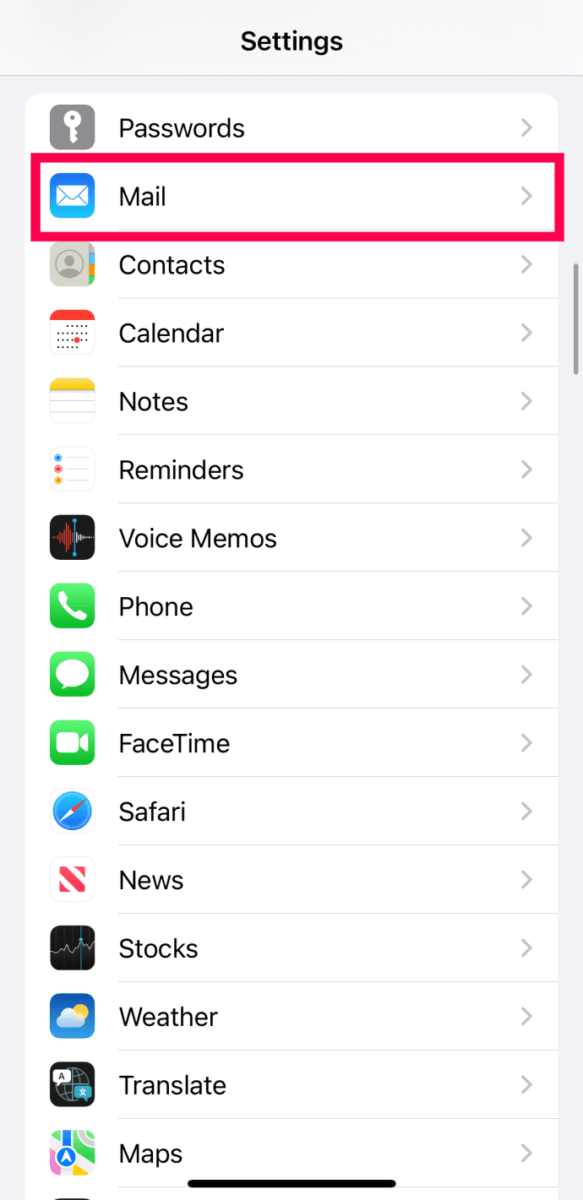
- Tap on accounts .

- Touch Add account .
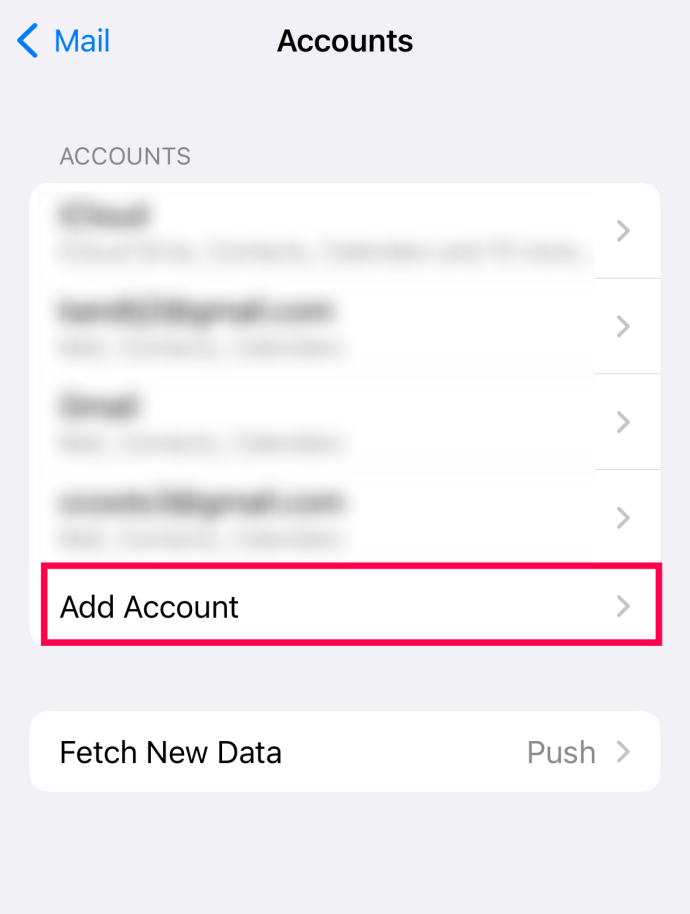
- Select Outlook.com from the list.
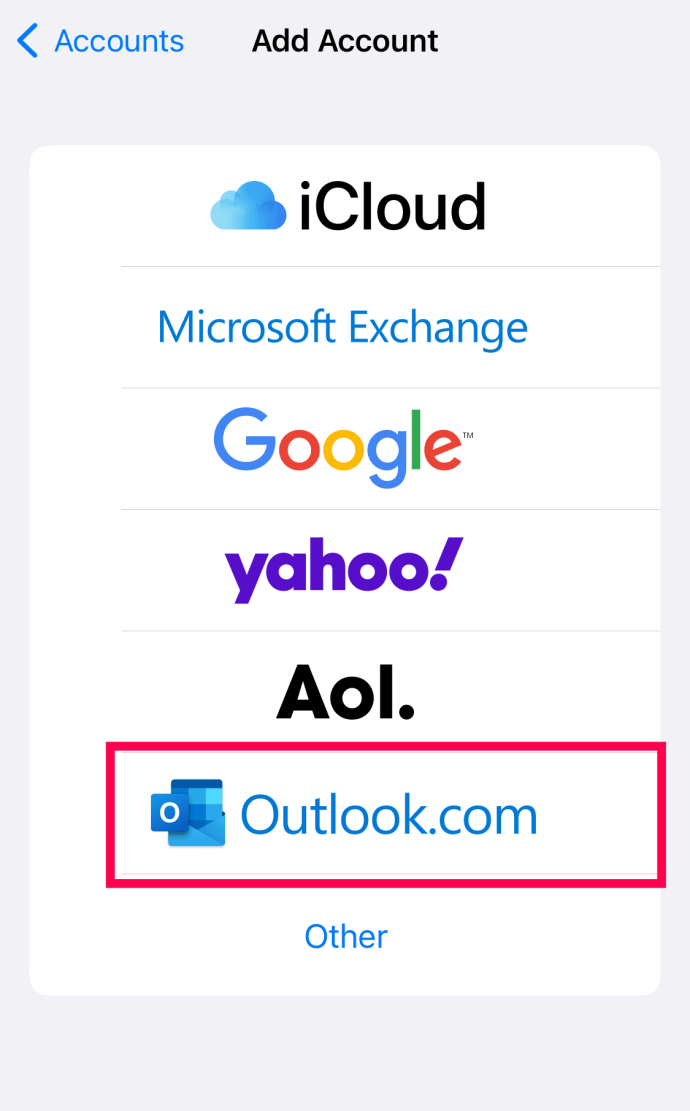
- Enter your Hotmail email address. Then tap next .

- Enter your password and tap Sign Up .
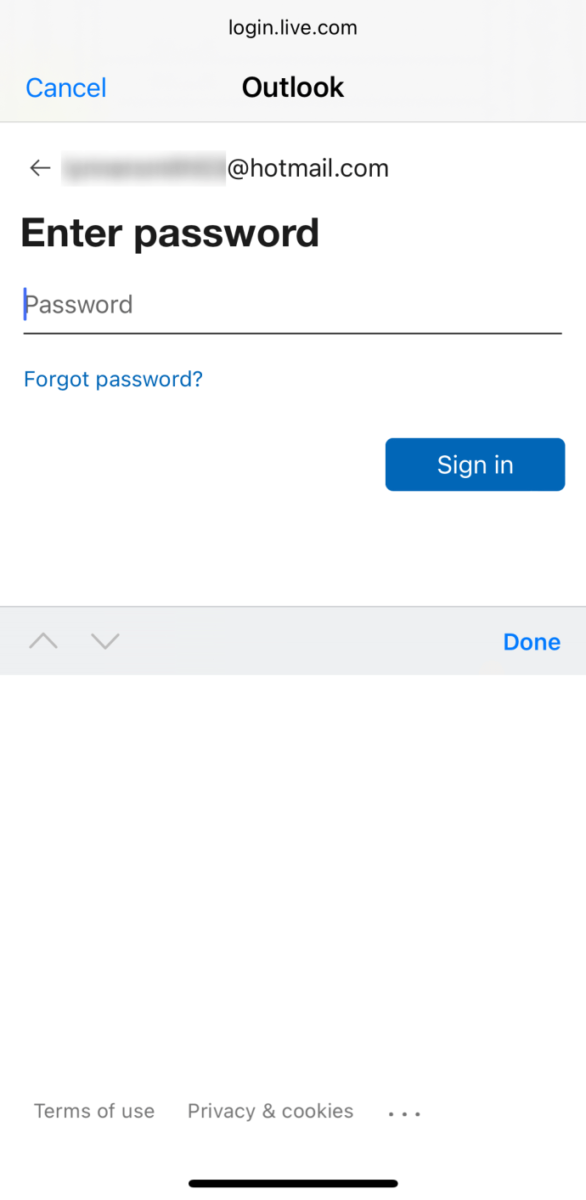
Now when you open the iOS Mail app, your Hotmail messages will appear.
Frequent questions
Here are some more answers to your frequently asked questions about Hotmail.
What do I do if I can’t add my Hotmail account to my phone?
If you’re having trouble adding your Hotmail account to your phone, the first thing you should do is verify that your password is correct. Most of the time, a typo in a password is the culprit.
However, many users reported problems adding their Hotmail accounts to their phones despite having an accurate password. If you have more problems, you can sign in to your Hotmail account in a web browser and add the page to your home screen on iOS and Android phones. This is a quick and easy fix for a stubborn Hotmail account.
Do I add @hotmail.com or @outlook.com when I sign in to Outlook?
Although you are using the Outlook application to sign in to your Hotmail account, you are still using @hotmail.com . Because Outlook now owns Hotmail, you can still use your Hotmail email address.
