SP Multiport download tool is the multi-flashing tool for smartphones with Mediatek MTK chips and has been released by Mediatek officially. You can flash many phones at once with the same configuration using the mtk multi-flasher tool.
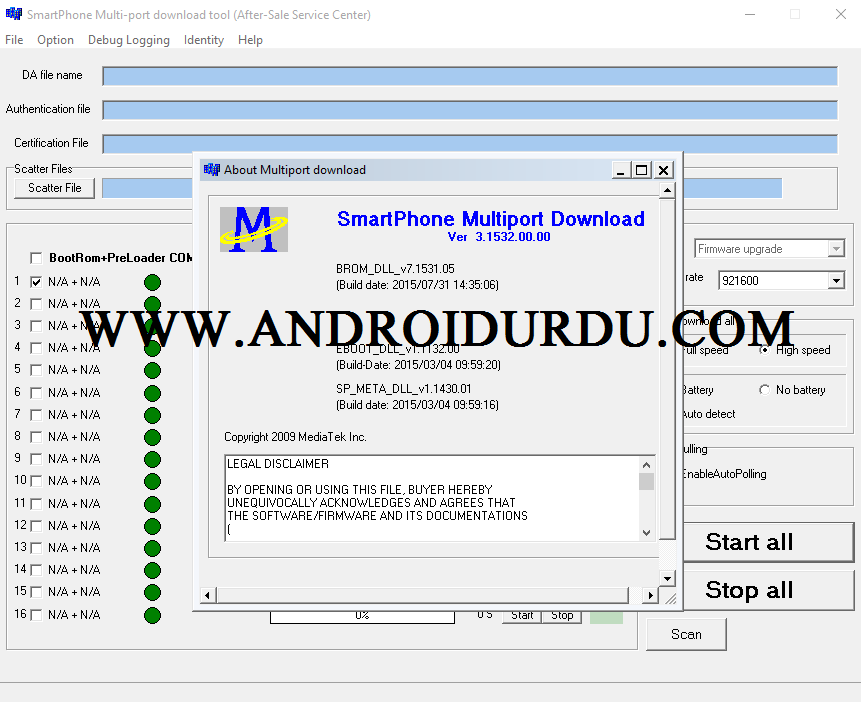
Download MTK SP MultiPort v3.1532
Supported with Windows XP windows 7 windows 8 windows 8.1 windows 10 both 32 & 64 bit
MTK SP MultiPort Flash Download Tool
Key Features:
- Flash up to 16 devices simultaneously based on Mediatek MTK
- Supports flashing of mobile devices with MediaTek processors
- Version 3.1532.00 is compatible with Windows OS
Description:
The MTK SP MultiPort Flash Download Tool is a powerful flashing software that enables you to flash multiple devices at the same time. With its ability to support up to 16 devices simultaneously, it is an efficient tool for professionals and individuals who need to flash multiple devices quickly. The tool is designed specifically for devices powered by MediaTek processors and is compatible with Windows operating systems.
Download Links
Steps to Flash a Device Using SP Flash Tool
- Install MediaTek DA USB VCOM drivers.
- Open SP Flash Tool.
- Load the correct scatter file (MT6575_Android_scatter_emmc.txt or MT6577_Android_scatter_emmc.txt, depending on your device model).
- Ignore any messages that may appear.
- Turn off your device, remove the battery, and replace it after a few seconds (without turning it on).
- Press F9 (or hit the Download button) and connect your device to the computer via a USB data cable.
- Wait for the process to complete:
- A red progress bar will appear.
- After completion, a purple progress bar will appear.
- A message will appear: “Please insert USB cable in x seconds” and the download will start.
- A yellow progress bar will fill up.
- Wait for the popup with a green circle and “Download OK” message, indicating the process has been successfully terminated.
- Safely disconnect your device and turn it on.
The process is now complete.
Changelog V3.1532.00:
Bug Fixes:
- Fixing EMI Setting Error on MT6580;
- MT8127 NAND Support 40bit ECC.Limitation:
- Not support MT6516 since v3.1216.02.