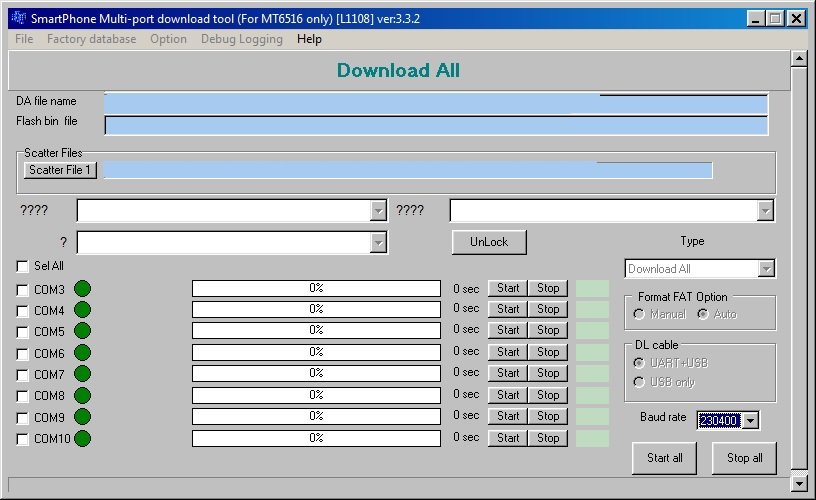Download MTK SP MultiPort Download v3.1616.00
MTK SP MultiPort Download is an another flash tool for china mobiles with this tool you can flash many phone with single tasks as well as it provides many other functions.
Download MTK SP MultiPort Download v3.1616.00
Supported with : Windows xp , windows 7 , windows 9 and windows 10 both 32bit and 64bits.
Download For Free Fix
v3.1616.00 Changelog :
Features of SP MDT Tool v3.1616?
- The SP MDT Tool is only compatible with smartphone devices and is created especially for them. So Let’s Talk About This Smart Phone Flash Tool (SP MDT Tool) And Its New and Excellent Feature.
- Type:
- This drop-down option allows you to choose the type of flash to use. To discover the location, look to the right side of the UI. When it comes to controlling flash activity, there are four primary choices. There are new features such as Format and Download All, Firmware Upgrade, Format All, and Format Bootloader. Be mindful that you must first select the appropriate choice before proceeding with the flash.
-
DA Download All:
- In this area, you can select the speed level of the scatter firmware flash included. You can either select the Full Speed option or the High-Speed option to flash devices faster. MTK-based Androids can flash with or without a battery; however, the user must choose the option within the UI. You can select “Auto Detect” if you are unsure of the battery status.
-
Auto Polling:
- The polling in an electronic device represents the communication between each unit. Typically, the controlling program or device checks other programs or devices. When the option is selected, sending messages to other devices and applications asking if they have something to say is activated.
-
Firmware Flash:
- It enables you to flash or install scatter-based firmware (ROM) on MediaTek-based mobile handsets. Install the tool by downloading and extracting it> > Double-click SPMultiPortFlashDownloadProject.exe to begin > To begin the flashing or installation process, load the scatter file and click flash.
-
Bootloader Format :
- It gives you the option of formatting or deleting the bootloader on your mobile phone (be careful while formatting the bootloader, as it may cause a boot loop on the device).
-
Flashing Speed Set:
- Depending on your needs, you can choose between high speed and full speed. The High Speed will provide you with more rapid flashing effects than the maximum speed.
-
Detect your Device with or without Battery:
- SP Multi Port Download Tool enables you to automatically detect your mobile device, whether it has a battery or not.
-
Other Features:
- It provides the ability to wipe NVRAM backup data (only for RID), remove the OTP lock, and conduct an OTP format, among other things.
Bug Fixes:•
Enhance & Change:
• Update bbchip type;
• Not format OTP partition when doing firmware upgrade;
Limitation:
• Not support MT6516 since v3.1216.02.