ZTE is the popular chinese smartphone company with some amazing smartphones with android os and some of them are built on Mediatek chipsets. Here you can download ADB and USB Drivers for ZTE android smartphones.
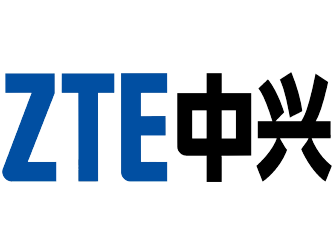
Android Smartphones USB Drivers
Supported OS : Windows XP / Windows 7 / Windows 8 / Windows 8.1 / Windows 10 both 32 and 64 bit
How to install
Connect phone with pc and navigate to downloaded folder.
DOWNLOAD Drivers
- DOWNLOAD Drivers
- Mediafire Link
- How To Installing Windows DriversIf you want to install drivers on your pc / laptop, here is a guide on how to install them. You can follow one of the methods below.
- Right-click the setup.exe or install.exe file and click Run as administrator. When prompted, click Yes or Allow to continue to start the installation routine.
- The Welcome screen is displayed.
- Click Next to continue.
- The License Agreement is displayed.
- Read the License Agreement carefully.
- Accept the License Agreement by selecting the appropriate radio button.
- You must agree to the License Agreement to install this product. Click Cancel to close the application if you do not agree to the Licence Agreement.
- Click Next to continue.
- Confirm or select an installation directory and Start menu folder.
- Restart your computer when prompted.
- The installation process is complete. After you restart the computer, the logon screen is displayed.