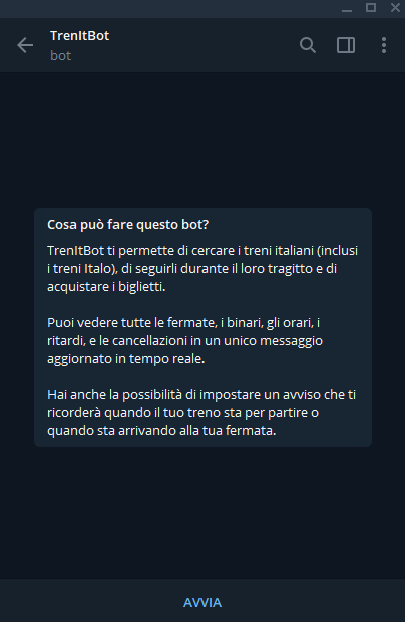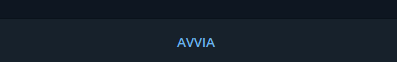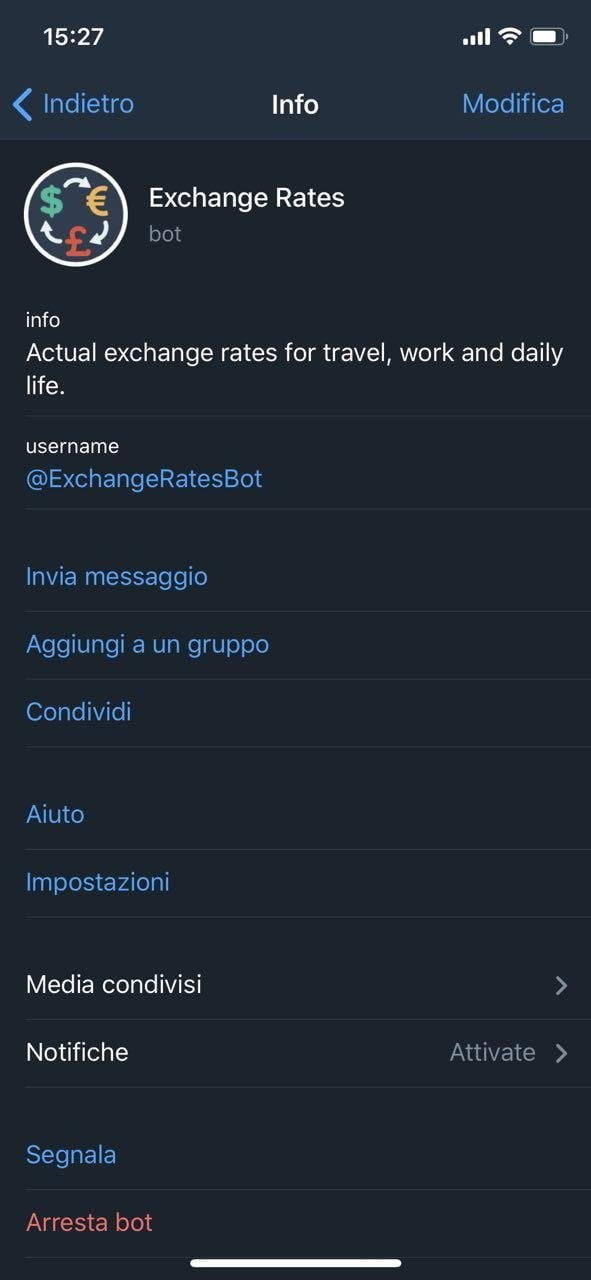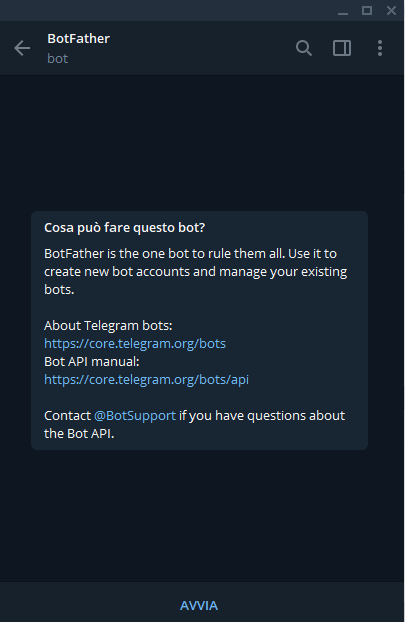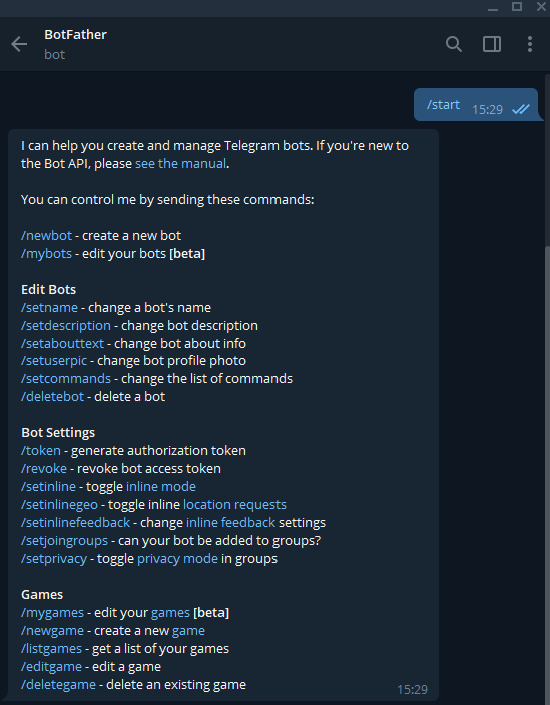Telegram is one of the most widely used instant messaging apps globally, offering a robust alternative to WhatsApp. Available on both iOS and Android, as well as a convenient web version for desktop use, Telegram provides a versatile messaging experience.
Unlocking Telegram’s Features and Security
Telegram stands out among messaging apps with its extensive range of features, ensuring a high level of security for its users. With Telegram, you can create groups, including hidden ones, share various file types, and add channels to stay updated on diverse topics.
The Power of Telegram Bots
One of Telegram’s key strengths lies in its bots – automated programs that perform specific tasks at the user’s request. These bots excel at finding information and files, making them incredibly useful. In this guide, we’ll delve into the world of Telegram bots, explaining what they are, how to create one for personal use, and providing a curated list of the best Telegram bots for various purposes.
Discover the Potential of Telegram Bots
In this comprehensive guide, you’ll learn how to:
- Understand what Telegram bots are and their capabilities
- Create a Telegram bot for personal or fun projects
- Explore a list of the best Telegram bots for different uses
What are Telegram bots
How to Use and Manage Telegram Bots
As mentioned earlier, Telegram bots are automated programs designed to perform specific tasks. To activate a Telegram bot, you need to enter a command in the message text field, preceded by the “/” symbol. This symbol triggers the bot’s functions. Alternatively, you can access all available commands by clicking the appropriate button.
The Versatility of Telegram Bots
Telegram bots are incredibly useful in various situations, thanks to their diverse range of functions. You can use bots in one-on-one chats or add them to groups and supergroups to automate tasks, such as banning users who violate group rules. Some bots even enable you to search for GIFs in chats, receive real-time news updates, or practice English conversations.
Adding and Removing Telegram Bots
In this section, we’ll explore how to add or remove a Telegram bot from your chats or groups. With the right bots, you can enhance your Telegram experience and streamline your interactions. Later, we’ll discuss the best Telegram bots for various purposes.
How to add a Telegram bot
Adding a Telegram Bot: A Step-by-Step Guide
Adding a Telegram bot is a straightforward process. Once you’ve selected the bot you want to add to your account, simply click or tap on the link. Your browser will prompt you to confirm whether you want to add the bot; answer “yes” and the Telegram application will automatically open in the chat window with the bot.
Starting a Conversation with the Bot
To begin interacting with the bot, click the “Start” button. The bot will introduce itself, summarizing its functions and main commands. To view the complete list of available commands, click the appropriate button next to the emoji icon and scroll through the list. Alternatively, you can access this window by typing the “/” character, which is used to launch instructions. Select a specific function by tapping on it, and the bot will respond with the requested information.
Remove a Telegram bot
Telegram bots often need to access profile information to work. This isn’t always necessary, but it could happen. For this reason, if you no longer want to use a Telegram bot, then you must first stop it and then delete the chat , since simply deleting the conversation may not stop the bot.
To remove a Telegram bot from the desktop, open the chat and click on the options, accessible via the three dots at the top right. At this point you will have to first click on Stop and block bots , and then on Delete chat .
If, on the other hand, you want to remove a Telegram bot from the smartphone application, then you will have to open the chat, click on the bot name at the top, click on Info and then on Stop bot . At this point you can then proceed to delete the chat .
How to create a Telegram bot
Creating a Telegram Bot: A Beginner’s Guide
If you’re interested in creating a Telegram bot, you’ll be pleased to know that the process is relatively straightforward. The most challenging part is developing the microservices, which are essentially programming codes that enable the bot to perform tasks automatically. However, you can create bots using popular programming languages like Python, Java, PHP, or Node.js.
Understanding Microservices and HTTP Requests
Microservices are triggered through HTTP requests, which are essentially the commands users enter in the chat window with the bot. Telegram sends these requests to the platforms hosting the microservices, creating a communication channel between the two platforms.
Getting Started with BotFather
To create a Telegram bot, you’ll need to choose a platform to host your microservices and utilize BotFather, the parent bot that helps create and manage other bots. In this comprehensive guide, we’ll walk you through the process of creating a Telegram bot using BotFather, making it easy for you to get started.
BotFather
To create a Telegram bot through BotFather you will first have to start the bot by clicking on this link , or by searching for it from within Telegram. Once BotFather is added, start the conversation and type or click on the command / newbot .
BotFather will ask you for a variety of information needed to create your bot. Choose and enter a name, a username that must necessarily end with the word “bot”.
At the end of the process, you will have created your bot, which will be empty in the sense that it will have no instructions to carry out, but it is there ready to be used. BotFather will then return you a token, which is necessary to make the bot work. The token must be noted and stored with care, and must not be disclosed because anyone who knows your token will be able to control your bot. The token must then be inserted into the microservices management platform in order to allow communication between the Telegram bot and the platform.
Other instructions you can use to customize your bot are as follows.
- / setdescription – sets a description of the bot
- / setabouttext : sets an introductory text that will be shown by the bot on startup
- / setuserpic : Sets the bot profile picture or avatar.
As already stated, Telegram bots are very useful in several ways. We have collected the best bots for you to try at least once, which could increase your productivity with your smartphone and make it even more useful.