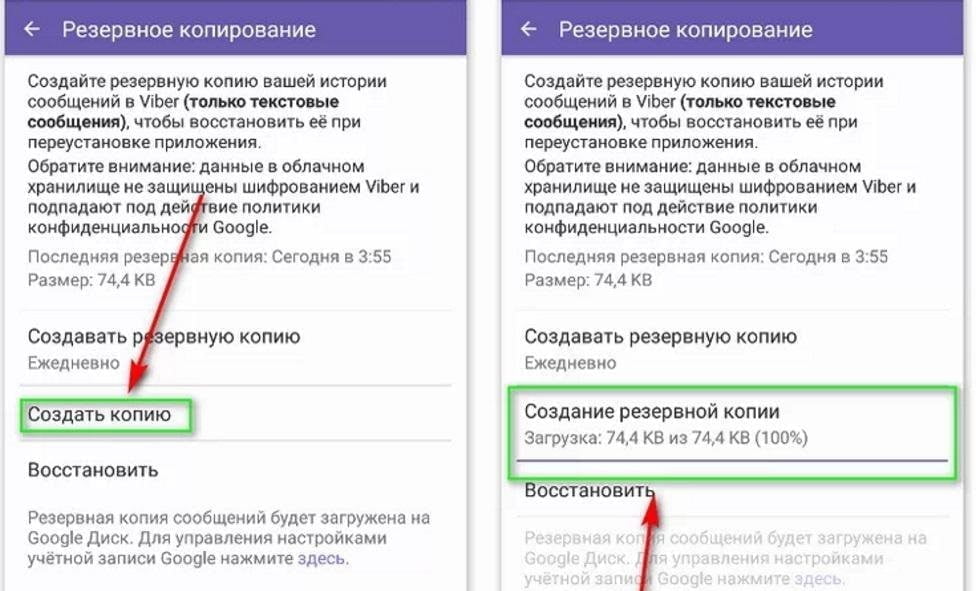How to read a deleted message in Viber
In the first quarter of this year, the messenger and social network Telegram came out on top in Ukraine, occupying more than 60% of the audience. However, WhatsApp and Viber messengers are still popular.
Our readers often began to ask the question, but how to read the remote in viber? There are several steps that will allow you to do this.
The easiest and most convenient way is to keep a backup copy of chats. The only condition is that the reservation must be enabled in advance.
To restore, open Advanced – Settings – Account – Viber backup and click on the button Restore – Restore now.
If the backup was not enabled in advance, then there is another possibility to restore deleted messages and chats. You can install a special application Backup Text for Viber, which is designed for this purpose. In the application, you need to select File type and Export to SD Card.
After that, a copy of the Viber messages should download to your smartphone. True, the last method does not work for all users, so it remains to be hoped that you are lucky.