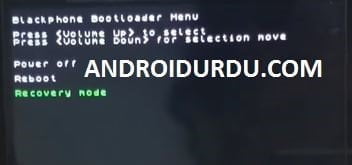Blackphone BP1 is powered by NVIDIA Tegra 4i cpu so there is still now flashing box supporting this cpu. Here you will learn how to factory reset it in case you forget pattern or screen lock using keys. So go ahead it do it in some simple steps.

Reset Through Recovery Mode
Step 1 # Turn off phone by pressing power button.
Step 2 # Now press Power Button for few second until you feel short vibration.
Step 3 # On vibration release power button and immediately press and hold Vol Up + Vol Down keys.
Step 4 # Now you will see Recovery Menu Of BlackPhone BP1.
Step 5 # Press Vol Down button to enter into recovery menu. [ If you see No Command Icon Then Press Home Button ]
Step 6 # In Android Recovery Menu Chose Factory Reset option and press Menu Touch Button to select it
Step 7 # Confirm next screen Wipe all Data.
Step 8 # Reboot Phone
Thanks
Warning : This Will Delete all of phone data Backup First.