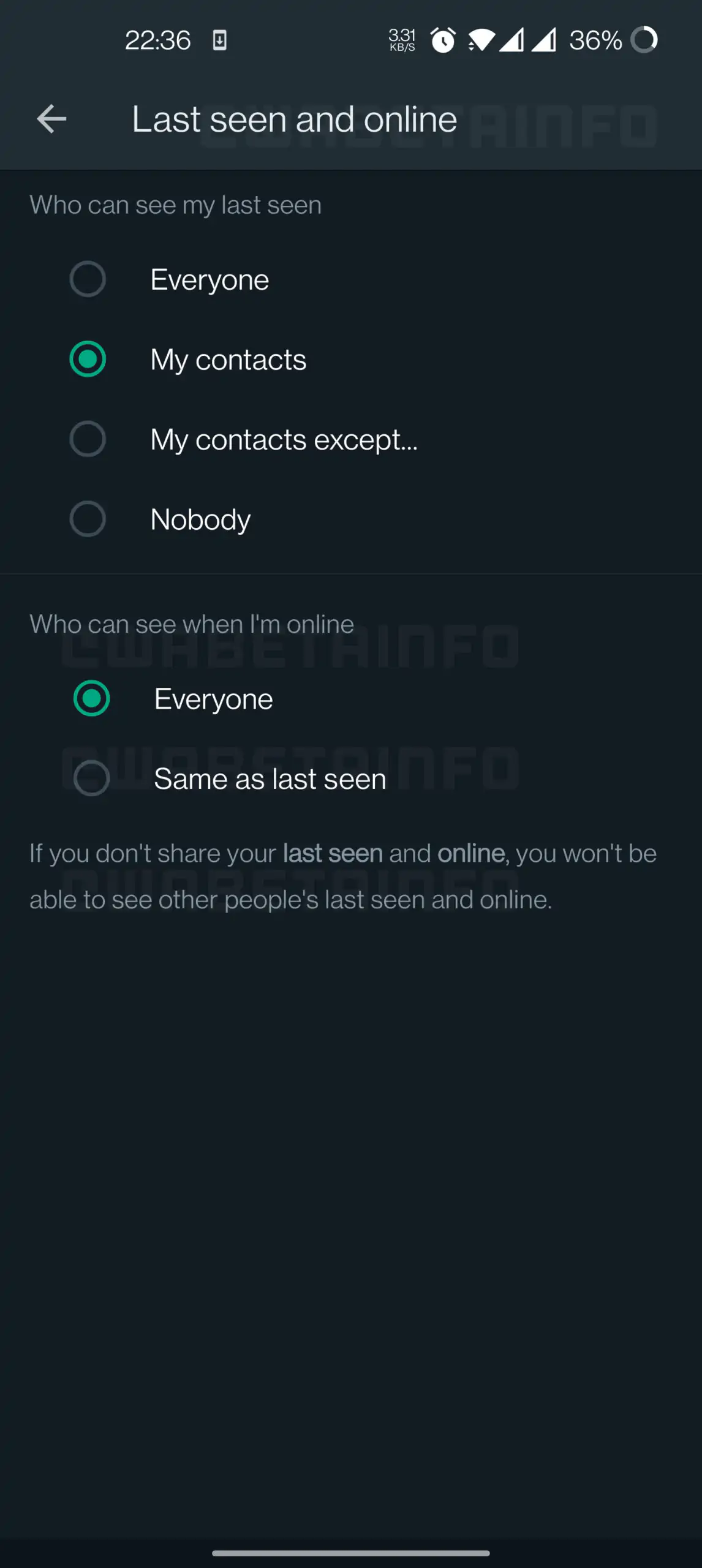WhatsApp beta 2.22.16.12 reveals a novelty to limit the “curious”
The team of WhatsApp developers continues to work tirelessly to improve this popular multi-platform instant messaging service through the resolution of the various bugs found and the introduction of new features and in the past few hours a new beta version dedicated to Android devices : we are talking about version 2.22.16.12 .
What’s new in WhatsApp Beta version 2.22.16.12 for Android
In recent weeks, thanks to a beta version of WhatsApp for iOS, it has emerged that the developers plan to introduce the possibility of hiding the online status : in practice, thanks to this feature, users will be able to decide who will be able to see when they are online on the platform.
Well, with the version 2.22.16.12 of WhatsApp Beta for Android it was confirmed that this function is also being developed for the app dedicated to devices based on Google’s mobile OS.
As shown by this screenshot, the developers plan to introduce a new section within the privacy settings in which users will find two options relating to the online status : it will be possible to decide whether this information should be visible for everyone or only. for those who can view the last access to the platform
At present this new functionality is still under development and there is no information on when it could be made available to all users through its implementation in a stable version of the application.
How to download the new beta version of the app
If you want to try the version 2.22.16.12 of WhatsApp Beta for Android you have the possibility to do it through the Google Play Store, by subscribing to the relevant beta testing channel (you can find the page dedicated to this program by following this link ).
Those who have not been able to sign up for the beta program but would like to try this version of the instant messaging app anyway can do so by manually installing its APK file, which can be downloaded from APK Mirror (find the page dedicated to the app by following this link ).
Source:Wabetainfo.com