OnePlus 2 comes bootloader locked if you want to root it or want to install custom recovery such as twrp recovery you need to unlock bootloader first. You unlock bootloader of OnePlus 2 easy in some easy steps.
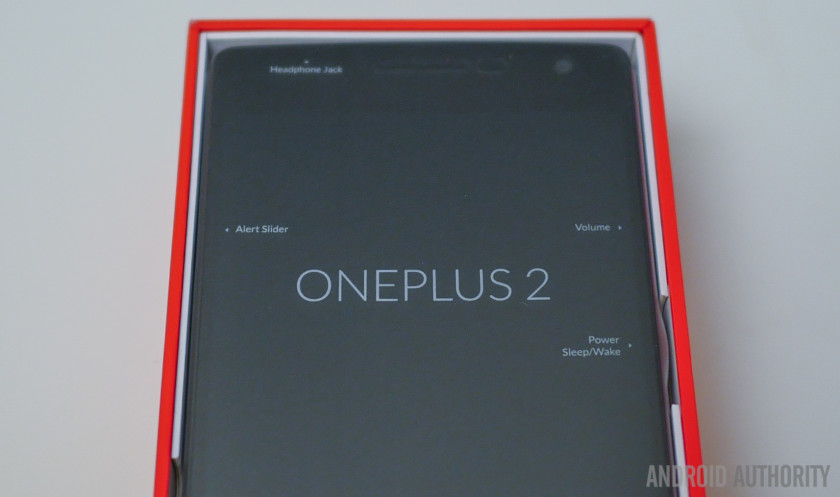
Other Links for OnePlus2
Download OnePlus 2 USB / ADB Drivers
Root & Install TWRP Custom Recovery on OnePlus 2
Requirement :
ADB Fastboot Drivers for OnePlus 2 [DOWNLOAD]
Steps to take:
- Enable Developer options in setting menu by tapping Build Number.
- Enable USB Debugging in developer options
- Enable OEM Unlocking
- Boot into bootloader
- Connect Phone with PC
- Lets drivers being installed
- Go to adb folder My Computer > Local Disk C > Android
- Hold Shift Button on keyboard and right click on empty space in folder
- Select Open command window here a new CMD window will open leave it open
- Turn off phone and enter into fastboot mode by pressing Vol + Up and Power Key
- Now enter in CMD Windows fastboot devices and press enter to check whether phone is connected into fastboot or not.
- If you see a number and fastboot then go further
- Now enter fastboot oem unlock into CMD window and press enter, phones will reboot automatically don’t worry.
- Now again go to fastboot mode
- Enter fastboot oem device-info again in CMD window to confirm unlocked bootloader
- You will see device unlocked true
- Congratulations your OnePlus 2 bootloader is now unlocked.
Note: Backup your important data first, this guide is tested and working however no responsibility taken. Do this at your own risk.