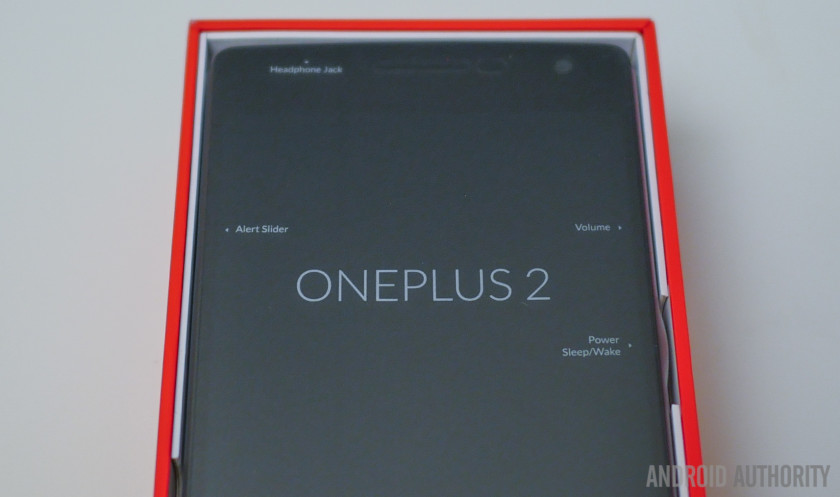If you need more functions in recovery menu of any smartphone that supports recovery menu than you can achieve this by installing TWRP custom recovery.
In this simple guide you will learn how to install custom recovery TWRP and root OnePlus 2.
Requirements :
- OnePlus 2 root package
- OnePlus 2 twrp recovery img [ Rename to recovery.img after download ]
Steps to Root :
- Download above files and copy these files to a Android ADB folder on PC
- Hold shift and right click on empty space in folder and chose open command prompt from here.
- Leave CMD window open
- Make sure usb debugging in enabled
- Boot to bootloader and connect phone to pc
- Enter command in CMD window fastboot flash recovery recovery.img
- Now enter to recovery by entering fastboot boot recovery.img command
- Now flash SuperSu zip from recovery menu
- Don’t let the OS boot
- At last tap on Wipe Dalvik & Cache and reboot phone.
- Congratulation you have successfully install custom recovery and rooted your phone , check root with root checker app.
Say thanks if it works