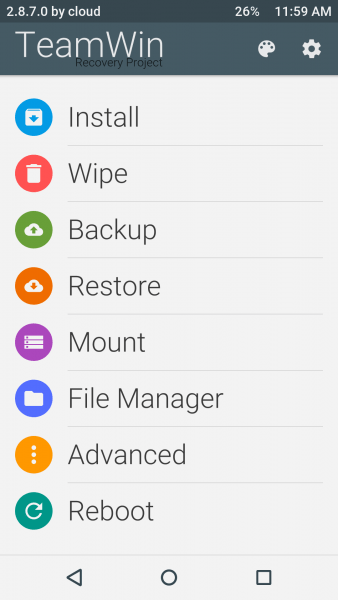Install Working TWRP 2.8.7.0 On Redmi Note 2 MT6795 With Root or Without Root [Guide]
Redmi Note 2 also known as Prime is the powerful smartphone by Xiaomi and comes with new Mediatek MT6795 Helio X10 CPU. If you are the owner of Redmi Note 2 / Prime and want to install TWRP 2.8.7.0 custom recovery on it here is simple guide but tricky and you can achieve it with rooted device and also without rooting phone.
Requirements :
- MediaTek Preloader VCom Drivers [DOWNLOAD]
- TWRP 2.8.7.0.zip[DOWNLOAD] for flashing with Updater App
- Supersu.zip [DOWNLOAD]
- TWRP 2.8.7.0.img[DOWNLOAD] for flashing with Flash Tools
- Sp Flash Tools [DOWNLOAD]
- MT6795_Android_scatter.txt [DOWNLOAD]
With Rooted Redmi Note 2 :
- Download TWRP Package and Supersu.zip [ Do not open these zips or Extract ]
- Copy both files to internal storage ,Rename TWRP 2.8.7.0.zip to update.zip
- Flash with Updater App , updater will automatically reboot phone.
- On reboot press and hold Vol Up key
- Now you see TWRP Recovery Menu
- Flash SuperSu.zip and reboot.
- Now you have TWRP installed with Rooted Redmi Note 2.
Without Rooted Redmi Note 2 :
These steps require use of SP flash tools
- Download and extract Sp flash tools
- Flash Tools package contains Scatter file and TWRP.img in TWRP folder
- Setup USB drivers
- Connect phone with PC and launch flash tools as administrator
- Load scatter file
- Just tick recovery from flash tools. [ careful with that ]
- Press Download button and wait for green signal
- Check your recovery by Press Power Key + Vol up key.
Note : This Guide is working and tested however no responsibility will be taken.
Credits : cloud.mbruno , gtiu