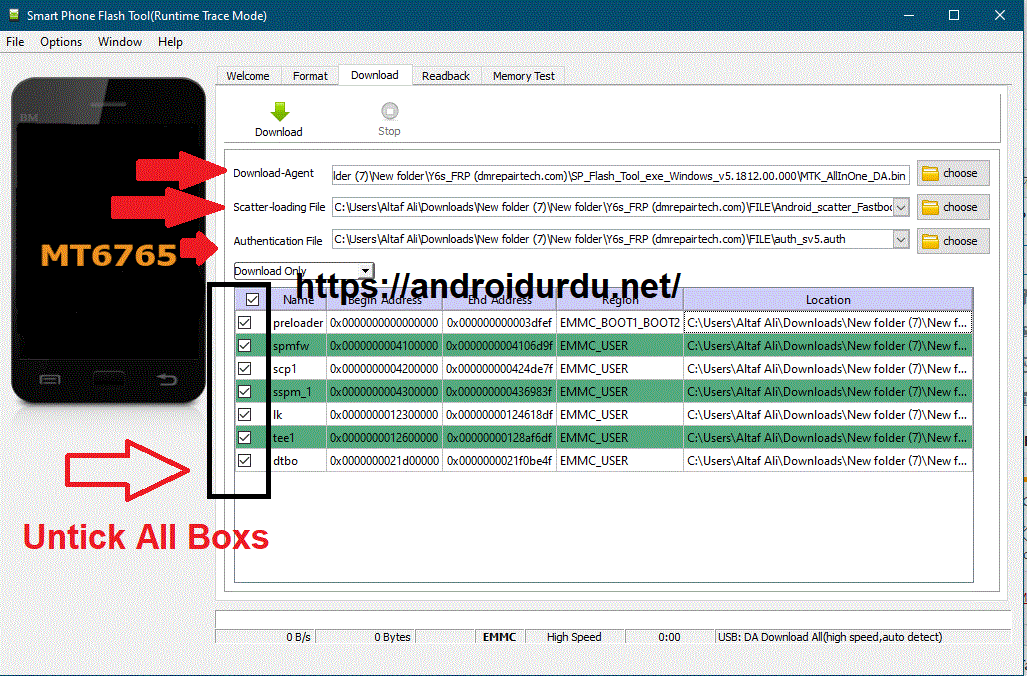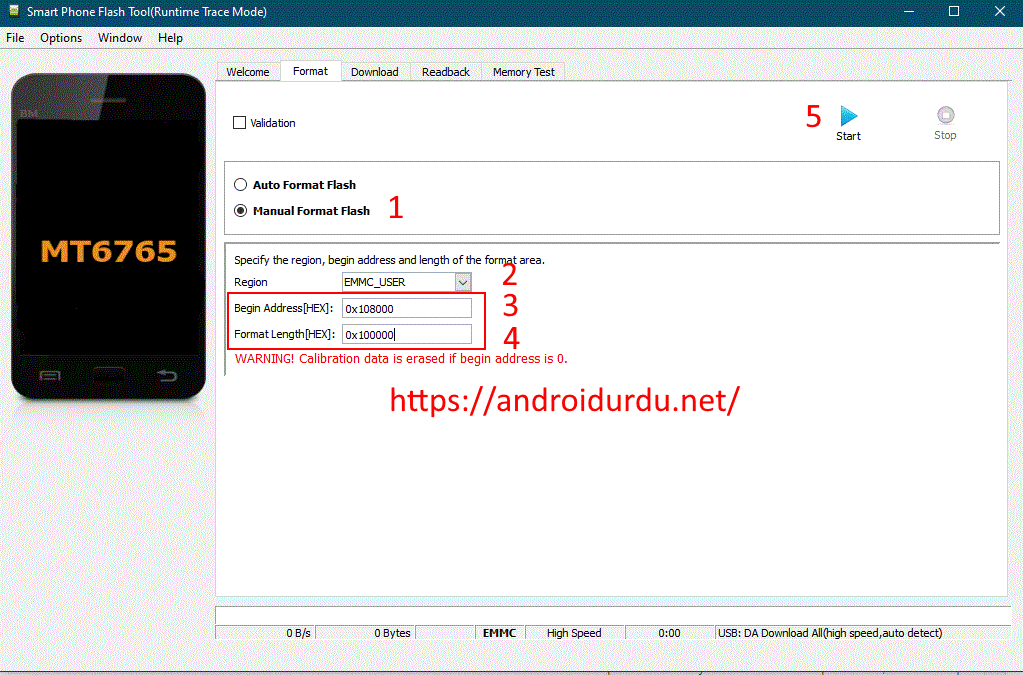Do you have Huawei Y6s 2019 in your pocket which is built on Mediatek Chipset MT6765 and unfortunately forgot your Google account? Huawei Y6s 2019 MT6765 FRP lock? and now you want to remove your Google account from mt6765 CPU
Here is a nice little method to remove this lock with pc also you don’t need to downgrade firmware for removing frp lock.
How to remove FRP lock on Huawei Y6s 2019
With this simple guide, you can unlock your y6s smartphone just you need to download the FRP scatter file from the given link and follow the little guide’s easy instructions.
I will guide you through some easy steps as well as I can so please follow every step carefully. Remember this guide requires some skill including PC handling Software operating and some mobile cover opening.
Requirements:
- MT6765 USB Preloader Vcom Driver
- Huawei Y6s JAT-L29 Firmware Scatter (MT6765 DA and auth_sv5.auth File Included in download package) Download
- Sp Flash Tools
- FRP-TEST-POINT
Huawei Y6S Firmware Android 9
If you are looking for the official signed firmware (flash file) for huawei 6s model you can get this file from below provided link.
Huawei Y6s Frp File
Basically this post is about to remove frp lock which is also known as google account manager restore so getting frp y6s removed through software update yo need to follow below instructions.
Huawei Y6S Test Point
Test point are is also known as point added by the manufacturer on their motherboard of the smartphone to unlock or to put smartphone in brom mode. Frp huawei y6s can be achieved through test point shorting.
Huawei Y6s 2019 MT6765 FRP Google Remove instructions:
- Download files from the below link and extract them to a suitable place on your pc like a Desktop.
- Open your mobile back cover
- Look at the test point screenshot and find the exact test point on your phone according to the screenshot provided with the file package or post link above( Careful Step ).
- Download and install MTK Drivers link above.
- Download and extract SP Flash Tool from the above link and run flashtool.exe.
- In the flash tool window select DA file MTK_AllInOne_DA.bin and Android_scatter_Fastboot.txt also select auth_sv5. auth file from the folder See screenshot.
- Select Download Only and Untick All Box in Flash Area Fields
- Select format TAB then selects manual format flash option and put the right HEX address of the EMMC Area. Hex Address included in the download package file.
- Press the Start Button in Flash tools.
- Open Phone’s back cover and find test points

- Now short these to mentioned points with a tweezer and connect USB cable with pc.
- SP Flash tool will start operation and show a Green Signal of Success.
- Congratulation you have successfully removed FRP.
Disclaimer: This guide is tested and 100 % working on how you can follow these instructions at your own risk.
Note: Huawei Y6s 2019 MT6765 FRP Guide will not lose your smartphone warranty.
(Note: This guide will also work on Honor 8A JAT-LX1/LX3/L41)