How to unsubscribe from Netflix in 2023?
If Netflix offers several thousand series, movies and documentaries, you may have had enough of the service and want to unsubscribe. Whether you want to do it from your computer or your smartphone, the procedure is quite simple.
HOW TO UNSUBSCRIBE FROM NETFLIX
There is another point that may make you say goodbye to Netflix: the imminent end of account sharing . And yes, from March 2023, the streaming platform will put in place strict measures to combat this practice. Thus, if it will remain possible to share your account with the members of your household, it will be impossible to share it with friends and relatives who do not live in the same place as you.
Finally, and this is perhaps the main reason why some subscribers are currently fleeing the service: Netflix prices have increased considerably since the service was born. In 2021, we went from €7.99 to €8.99/month for the essential subscription, from €11.99 to €13.99/month for the standard subscription, and from €15.99 to €17.99/month for the premium subscription.
To compensate for this price increase, Netflix has been offering an Essential package with ads for €5.99/month since November 3, 2022.
Unsubscribe from Netflix on computer
-
-
- Go to Netflix website
- Click on your profile or log in to your account
- Hover your mouse over your profile picture (top right)
-
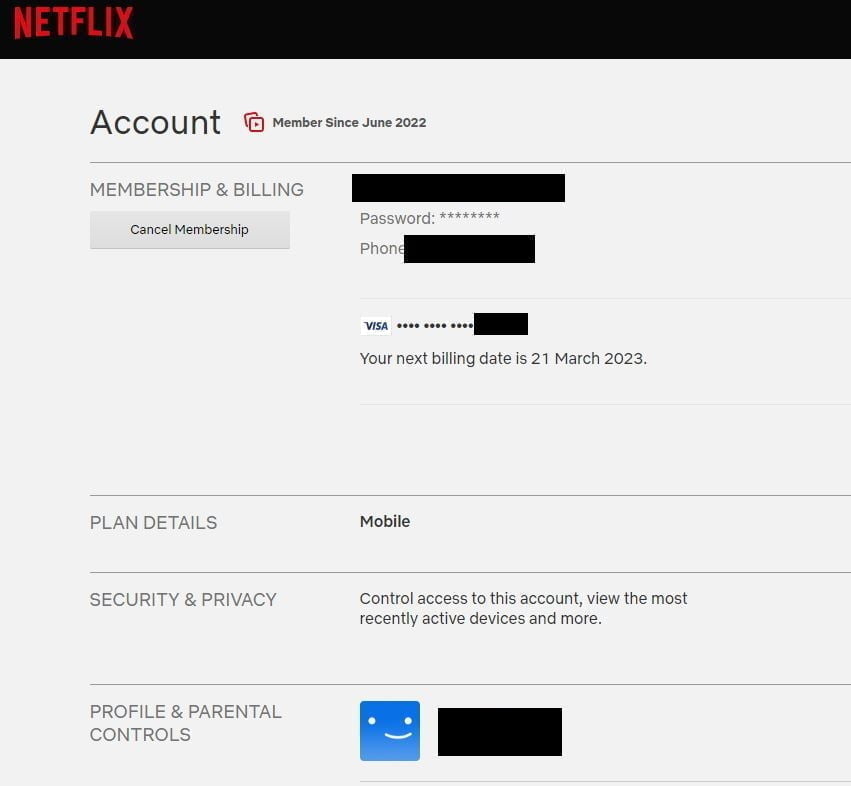
Unsubscribe from Netflix on smartphone or tablet (Android or iOS)
- Open the Netflix app
- Tap More (the 4 horizontal bars) at the bottom right
- Go to Account
- Netflix will open the cancellation page on your default browser
- Click Cancel Subscription (below Where to buy gift cards)
- Tap Complete Cancellation
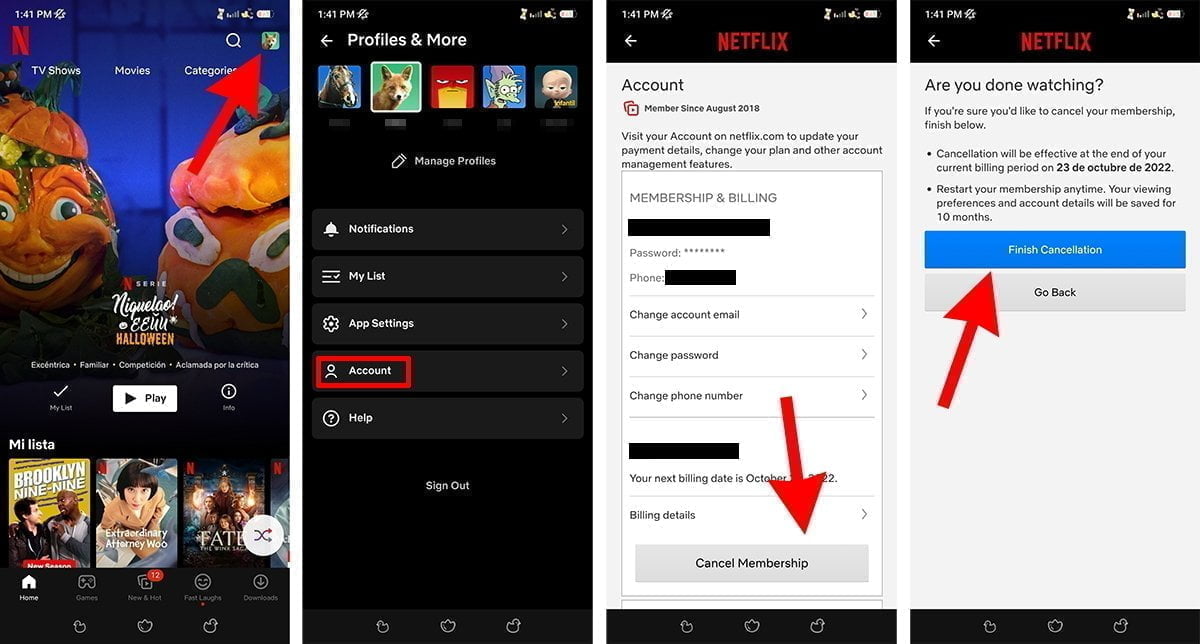
The cancellation will be effective at the end of the current billing period,” specifies Netflix. For a period of 10 months after termination, your account may be reactivated at any time. Once this period has passed, it will be permanently erased.
How to Unsubscribe from Netflix: A Step-by-Step Guide
Are you feeling overwhelmed by the sheer volume of content available on Netflix? Perhaps it’s time to unsubscribe and take a break. Don’t worry, the process is straightforward and can be done from your computer or smartphone. In this article, we’ll guide you through the steps to cancel your Netflix subscription.
Step 1: Log in to your Netflix account To get started, log in to your Netflix account using your email address and password.
Step 2: Access your account settings Once you’re logged in, click on your profile icon in the top-right corner of the screen. From the drop-down menu, select “Account” to access your account settings.
Step 3: Cancel your subscription Under the “Membership & Billing” section, you’ll see an option to “Cancel Membership.” Click on this button to begin the cancellation process.
Step 4: Confirm your cancellation Netflix will ask you to confirm your decision to cancel. Click “Finish Cancellation” to complete the process.
Step 5: Enjoy your remaining subscription After you’ve confirmed your cancellation, you’ll still have access to your Netflix account until the end of your current billing period. Take advantage of this time to catch up on your favorite shows and movies before saying goodbye to the service.
In conclusion, unsubscribing from Netflix is a simple and straightforward process that can be done in just a few clicks. Follow the steps outlined in this guide, and you’ll be free from the overwhelming amount of content in no time.