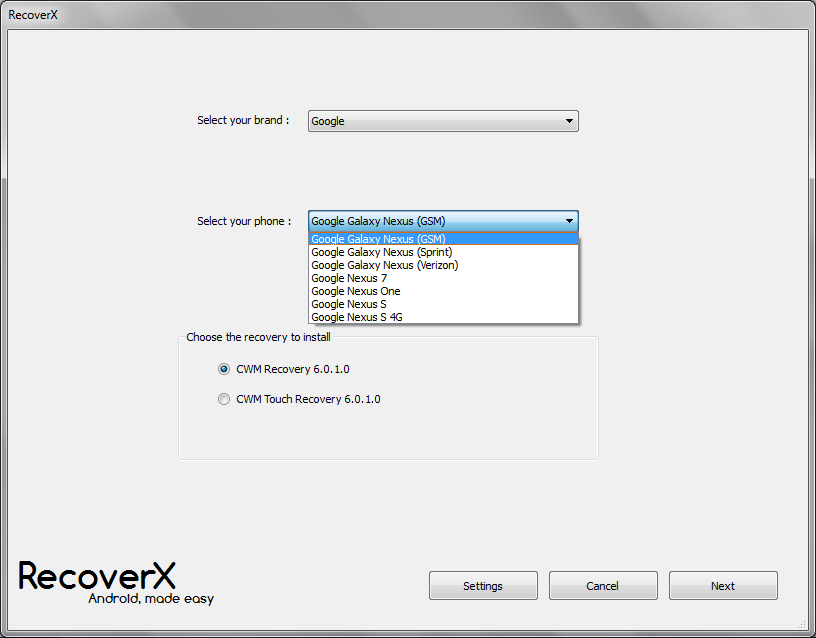How to Install ClockworkMod Recovery on the Sony Xperia S
If you successfully rooted your phone and now want to install custom recovery on it here is how to Install ClockworkMod Recovery on the Sony Xperia S.
Follow these easy steps to install CWM on Sony Xperia S.
Your phone must be rooted to install recovery on Sony Xperia S. (Follow this Guide to Root)
Download Recovery Files:
RecoverX ( Download )
Steps to Install ClockworkMod Recovery on Sony Xperia S
- Download Recover X from the above link and extract.
- Extract files to PC Windows Desktop.
- Turn ON the USB debugging Menu>>Settings>>Developer options>>USB debugging.
- After this connect your device to your PC using the USB cable.
- Double-click on the RecoverX.exe to launch it.
- Now in RecoverX Select your device from the Select your phone dropdown menu.
- Now select ClockworkMod Recovery Type from the custom recovery list.
- Click on the Next button.
- Follow the onscreen instructions on RecoverX .
- If everything is followed correctly then your phone will be rooted successfully.
- If this work on Your Phone Say Thanks!