How to Download YouTube Videos to Watch Offline
YouTube does not normally allow you to download videos to your computer or smartphone. There is just one exception, limited in its use: the YouTube Premium subscription which allows you to view the videos of your choice offline . A download that you can only play in the official app.
However, downloading a YouTube video can be extremely practical, especially when traveling by plane or when your Internet connection is limited.
Luckily, there are several alternative methods to download YouTube video for free to watch offline later. Some of them, for example, require the use of free services and tools available on the Web.
Extensions on different browsers, like the Video DownloadHelper plugin on Mozilla Firefox, also offer similar functionality.
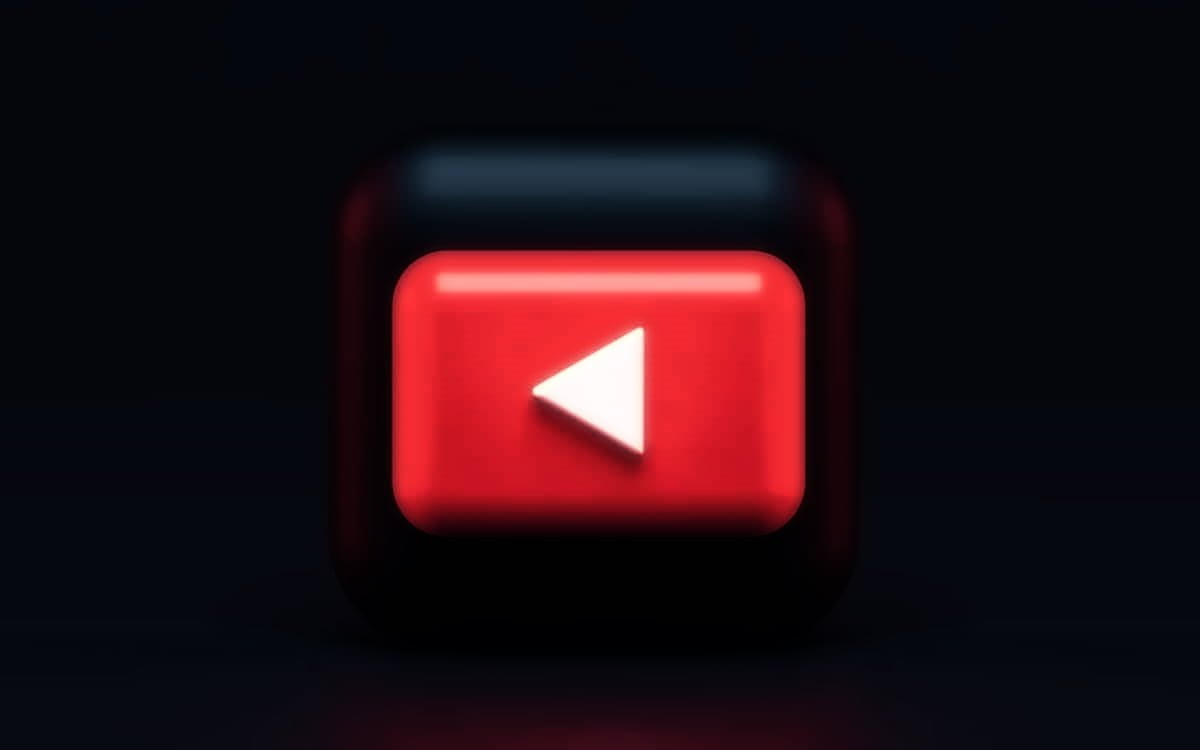
DOWNLOAD YOUTUBE VIDEO VIA YOUTUBE PREMIUM
If you subscribe to YouTube Premium, you may not know that you can download any YouTube video on the platform at no additional cost. Note however that this feature is not available on PC, you can only enjoy it on your smartphone/tablet under Android and iOS.
To do this, nothing simpler. Once on the video of your choice, you will be able to see the “ Download” button, installed between the “Share” and “Save” buttons. Click on it and choose from the different qualities offered:
- Low (144p)
- Medium (360p)
- High (720p)
- Full HD (1080p)
Note that the platform does not yet allow you to download your videos in 4K. Once the download is complete, you can find your video in the Downloads tab located in the Library menu accessible via the hamburger menu on PC, or via the shortcuts at the bottom of your screen on a smartphone.
Note also that it is possible to synchronize the downloaded videos between your different devices. Convenient if you have two smartphones for example. To do this, click on the three dots located in the upper right corner of the app, then on Select videos.
Choose the ones you want, then click Save and Add to device to sync the selected videos to your other devices. Please note that uploaded videos will be automatically deleted by YouTube after 30 days.
DOWNLOAD YOUTUBE VIDEO WITH FREE ONLINE SERVICES
If you are not a YouTube Premium subscriber, there are several free online services and tools that will allow you to download your favorite YouTube videos. The proposals being extremely numerous, we have chosen two online tools that are easy to use, fast and efficient: OnlineVideoConverter and ClipConverter . The procedure is similar for both sites.
- Go to the OnlineVideoConverter website and click on the left tab “ Convert a video link”, i.e. convert a video link in the language of Mobile
- Copy and paste the link of your YouTube video in the input field provided for this purpose
- Then choose the audio or video format of your choice from .mp4, .mov or .avi
- Then press the Start button to trigger the process of converting your video
- Here, click on Download , then on Save file to start downloading your video