Flashing Guide Samsung Galaxy S6 and Samsung Galaxy S6 Edge

Hello droiders got the Samsung Galaxy S6 and Samsung Galaxy S6 edge ? in this tutorial I will give a simple tutorial of flashing Samsung Galaxy S6 and S6 Edge.
- First backup your important data.
- Download software needed below
- Install Samsung driver on your computer
- Odin3_v3.10.6.zip extract the files and run Odin3_v3.10.6.exe
- Turn off your phone, go to the download mode by pressing the Power + Volume Down + Home simultaneously until moncul warning message, to enter in download mode press Volume Up.
- Plug data cable to phone and look at the Odin application window, make sure the ID: COM blue, indicating the data cable connected to your computer (see figure 1)
- Input file Firmware Samsung Galaxy S6 and S6 Edge that had been downloaded to the AP on the Odin application (see Figure 1)
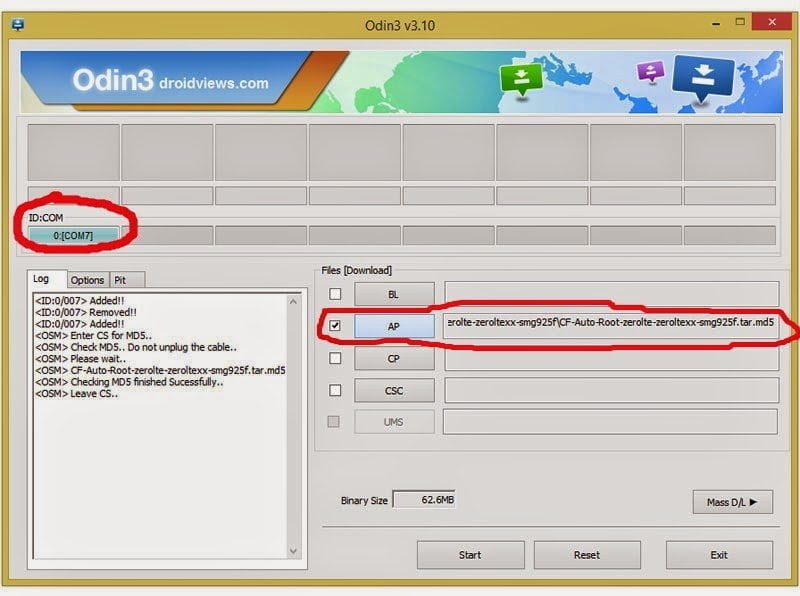
Figure 1 - Click Start, the root process will run and wait for it to appear PASS writing, after which the phone will restart automatically
- Finished
- Congratulations, samsung galaxy S6 / S6 edge you’ve succeeded in flashing.
Thanks