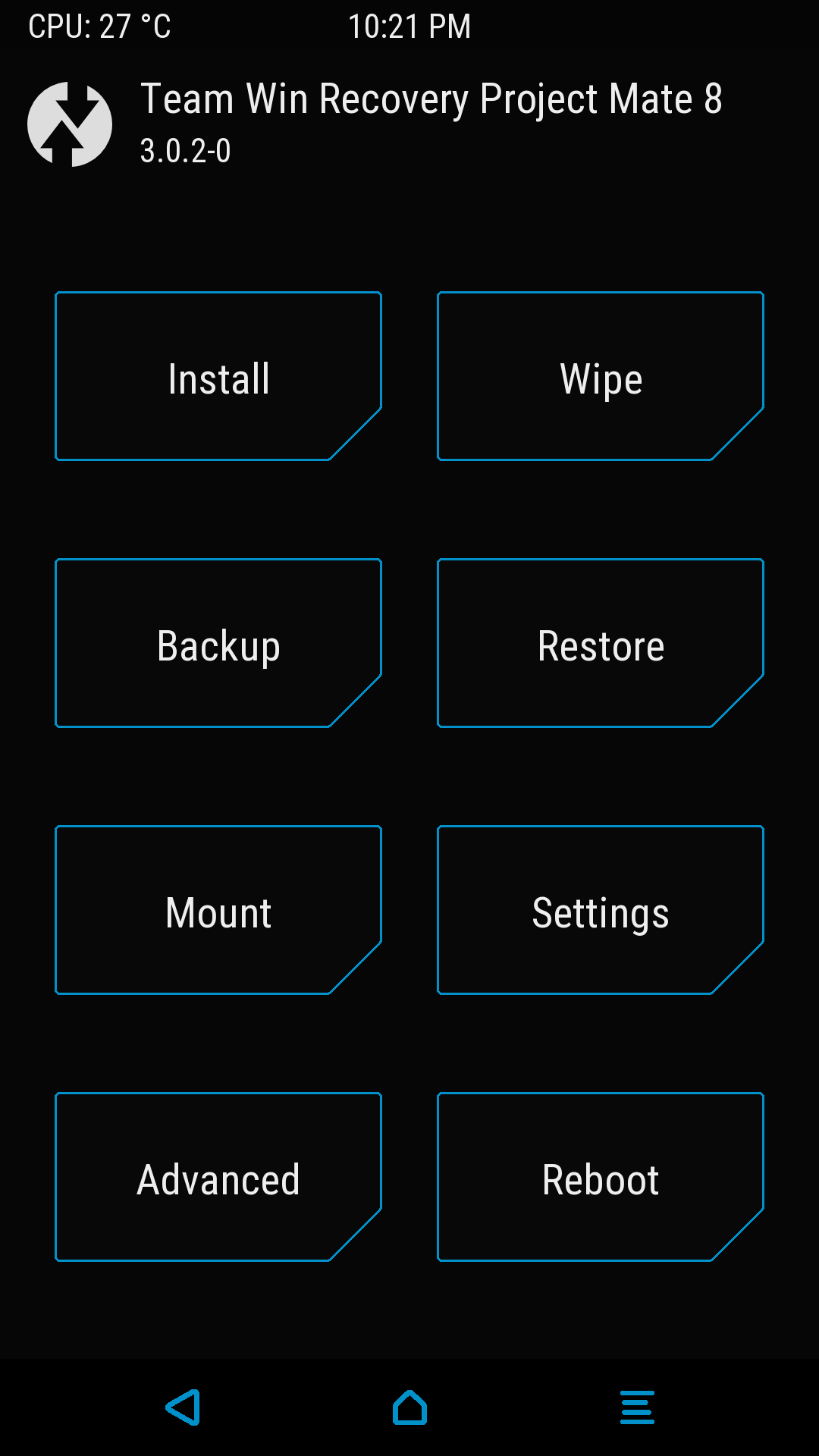Owners of the amazing smartphone by Huawei that is called Mate 8 can now enjoy TWRP custom recovery on their phone.
Here you can learn how to do this with some easy steps.
Download and install new TWRP 3.0.2 on Huawei Mate 8
Requirements :
- Recovery Pack Download from below
- Fastboot Drivers Setup Download
- Unlocked bootloader
Note : This guides requires some
How to :
- Download and setup fastboot drivers
- Download twrp.img from below link
- Extract content
- Double click on adb_cmd.exe
- Boot into bootloader in connect phone with pc
- Enter “fastboot flash recovery TWRP_3.0.2-0_BLACK_BLUE_EMUI4.1.img” command window and press enter
- Wait some time then turn off phone and turn it on check your recovery now.
- Change language to English as this recovery is in multilanguage.
- Thanks
If you want to EMUI 4.0 Just download and replace img file in recovery pack folder. Download