Auto CWM Recovery Installer for MTK Phones
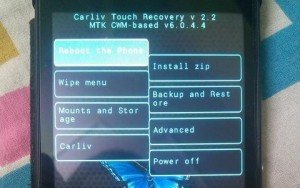
If you are newbie and own a mediatek mtk phone and wants to install custom recovery on your phone here is nice easy steps guide for you.
First of all download CWM Recovery Tool and setup adb drivers for your phone link of guide is below.
Don’t forget to take backup of your phone.
Backup MTK Phone Using MTK Droid Tools [Guide]
Note : Your phone must be rooted before you continue. below is guide to get the root.
Carliv Touch Recovery Installer
This method is tested and working on these MTK Phones Model
MTK6575 MTK6577 MTK6517 MTK6589 MTK6582 MTK6592
Take these simple steps:
- Install adb drivers setup mt65xx preloader via guide above
- Run auto recovery installer file (CTRv2.2.exe)
- Select yes on any message if appear.
- Now choose auto install.
- Plugin MTK Phone and leave it for some time to take it magic work
- Reboot your phone and now you have phone with custom recovery installed on it.
Say thanks if it works for you and please tell us your phone model.
Credits to Droidchina