Android: Spyware infects 23 legitimate apps on the Play Store
PhoneSpy spyware infects 23 Android applications : this is the alarm raised by Zimperium , a well-known mobile security company, which has identified the fearful spyware in as many as 23 legitimate Android applications .
 PhoneSpy spyware infects Android
PhoneSpy spyware infects Android
” PhoneSpy is distributed via malicious and fake apps that are downloaded and transferred to the victim’s devices – underlines Richard Melick . Once permissions are granted, attackers can take control and hide the app from the user’s menu, staying behind the scenes to continue tracking and stealing with little or no interruption . “
Spyware hides behind some legitimate Android applications that the user downloads in good faith, unaware that it is putting his privacy and the security of his device at serious risk. Once one of the applications involved is installed, the spyware kicks in by disabling any installed antivirus and hiding the app icon so that the user cannot uninstall it.
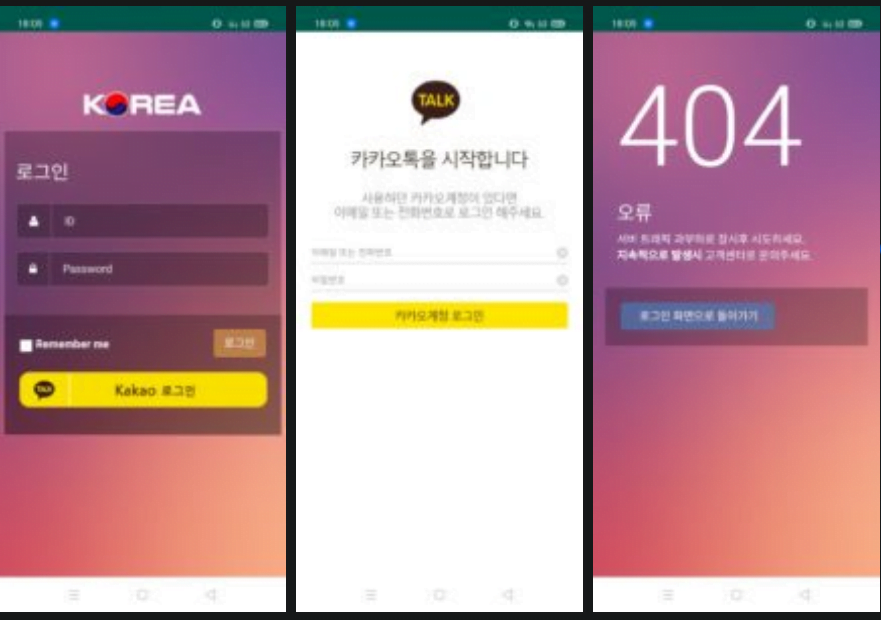 But what can PhoneSpy spyware do once it is installed on an Android device through one of the affected applications? Zimperium publishes a list of the most common spyware attacks, namely:
But what can PhoneSpy spyware do once it is installed on an Android device through one of the affected applications? Zimperium publishes a list of the most common spyware attacks, namely:
- steal call logs;
- steal sent and received SMS;
- steal pictures saved on the phone;
- transfer the geographic location (GPS) of the phone;
- steal login credentials with phishing techniques;
- steal the complete list of applications installed on the Android device;
- record video and take pictures in real time using available cameras;
- steal highly personal information and sensitive phone details (make, model, IMEI code, Android version);
- hide the application icon installed from the Android drawer.
To date, unfortunately, despite the fact that the South Korean and American authorities have been informed of the danger, the spyware is still active. Our advice is to never click unsafe links, even if received from trusted contacts, and to download applications only through the Google Play Store ; It is also a good idea to check feedback from other users and do a quick search online to find out what people think about an app you want to install.
Source: TechCrunch