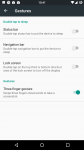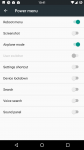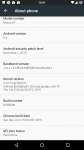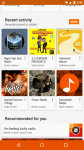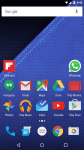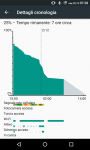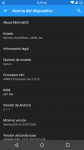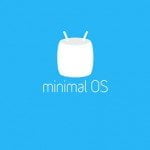5 Stable Android 6 Custom Roms for Huawei Nexus 6P
The Huawei Nexus 6P is a high-end Android smartphone, released in September 2015. It features a 5.7″ Quad-HD AMOLED display, 2GHz Qualcomm Snapdragon 810 octa-core processor, and 3GB of RAM. Internal storage is available in either 32GB, 64GB or 128GB, though the device lacks a removable storage slot. Other features include a USB Type-C port, 12MP rear camera, 8MP front selfie camera and 3450mAh battery. On the exterior, the Nexus 6P features a fingerprint sensor, and is held together with an aluminium body.
Android 6 Custom Roms for Huawei Nexus 6P
1 : Chroma Custom Rom for Nexus 6P
Developer of Chroma Custom rom focused on Stability , Battery Efficiency and performance of device.
Android Version : 6.0.x Marshmallow
Rom Screen Shot:
Rom Features:
Layers support
- Status Bar Customization:
Battery Style (Icon Portrait/Landscape, Circle, Text, Hide) and Battery Percentage
Clock & Date (Show/Hide, Color, Alignment, AM/PM, Show/Hide Date, Date Style, Date Format)
Brightness Control (long press status bar to change brightness)
Double-tap status bar to turn screen off
Show/hide notification count
Quick pull-down on left/right side to pull down tiles
Network traffic
Pressing on clock or date on status bar opens up Clock, Calendar
Status bar weather
Show/hide brightness slider - Navigation bar customization
Navigation bar height
Kill app back button
Double tap navigation bar to sleep
Clear all recents button (swipe down on recent apps and it’ll display on the bottom right) - Lock screen customization
Lock screen wallpaper
Power menu customization (power off, reboot, screenshot, airplane mode)
Advanced Reboot (reboot/soft reboot/recovery/bootloader) - Volume rocker customization:
Wake device with volume keys when screen off
Long press volume up/down keys to skip track when screen off - Other:
A large number of optimizations, memory leak fixes, security patches
Long press recents to swap back to previous app
Prevent camera shutter sound
DOWNLOAD AND INSTALLATION INSTRUCTION
2 : Goodies M Stock Based Custom ROM for Nexus 6P
Developer of this rom is focused on customization also he likes clean and clear android OS.
Android Version : 6.0.x Marshmallow
Rom Screen Shot:
Rom Features:
- Dynamic Navbar Colors (based on the Material App opened. See screenshots)
Ad Blocking
Multi-Window Mode (accessible from Developer Options)
Lockscreen ROtation
Home Screen Rotation
Pre-Rooted
DOWNLOAD AND INSTALLATION INSTRUCTION
3 : CleanCore Stock Based Custom Rom for Nexus 6P
Developer of this custom rom is mainly focused on clarity that makes this rom lite to use. You can call this rom as minimal as developer trimmed some stock apps as well.
Android Version : 6.0.x Marshmallow
Rom Screen Shot:
Coming Soon
Rom Features:
- Trimmed out gapps & useless bloat
- Based on Stock Google Image
DOWNLOAD AND INSTALLATION INSTRUCTION
4 : Minimal OS Android Custom Rom for Nexus P6
As title of the rom said this is a minimal version of Andriod 6 for Nexus P6.
Android Version : 6.0.x Marshmallow
Rom Screen Shot:
Rom Features:
- Memory leak fixes and other fixes from AOSP.
Layers 4.0 support
Disabled fullscreen keyboard in landscape.
Double-tap navbar to sleep.
Battery status style.
Quick settings [New tiles under the system tuner option].
Quick pulldown.
Advanced reboot.
Clear all recents [Need to scroll down in recents if you have multiple apps in recents]
Volume rocker wake
Charging battery light.
Notification light.
Double tap to open camera.
Doze.
Option to disable searchbar in recents.
Long press back button to kill app.
Long press recents button to switch apps.
Date customization.
Navigation bar re-sizing
Double tap statusbar to sleep
DOWNLOAD AND INSTALLATION INSTRUCTION
5 : Pure Nexus Custom Rom for Nexus P6
Developer of this custom rom aimed to focused on stability of android os as well as giving the user more functions to perform.
Android Version : 6.0.x Marshmallow
Rom Screen Shot:
Rom Features:
- General
*Based on AOSP Android 6.0_r26
*Pre-rooted with SuperSU 2.52
*SELinux Enforcing
*Busybox
*Init.d support
*Addon.d support
*T-Mobile US WiFi Calling + Project Fi Support
*Fully Working VoLTE
*Native Sprint PRL/Profile update
*Full Layers 4.0 support
*Google sounds from factory image not the horrible AOSP ones
*Googles marshmallow wallpapers added to wallpaper picker
*Advanced Reboot menu enabled by default
*Advanced rotation settings
*Enabled Developer settings by default
*Enabled SystemUI tuner by default
*Enabled option to use multi-window mode
*Enabled click/longclick on notification panel header items
*Disabled forced encryption
*Disabled Device modification warning
*Disabled Tethering checks
*Disabled Full screen keyboard in landscape
*Show apps being optimized during initial boot
*Bug fix’s and stability improvements
*UI Improvements (fixed a bunch google forgot to materialize)
*Download Speed in download notifications
*Scrolling cache improvements
*Seek-bar animation speed and font size control
*Hostname customization
*Adb over wifi access
*Full 3-Minit battery support no mods needed
*Kitkat style silent mode is now default
*Added ability to see app version when sideloading app
*Added ability to launch app from app info sceen
*Added app package name to app info screen
*Native Dialer lookup in the aosp dialer
*Incall vibration options
*National Data roaming option
*Link/Unlink Notification ringtone option
*K-cal color control
*Vibration strength control
*Added Native Google Double tap to wake option
*Added Standalone documents ui file manager
*Added Special keys to all keyboard keys
*Added more smileys to the aosp keyboard
*Removed googles bug report option
*Removed googles SystemUpdate option
*Removed googles legal information - Pure Nexus Settings
Lock Screen
*Option to customize lockscreen shortcuts
*double tap anywhere to sleep
*Option to disable lockscreen media art
*Scramble pin layout
*Quick unlock
*Lock Screen Wallpaper (add/crop/delete)
Notification Drawer
*Weather
*Force Expanded Notifications
*quick settings pulldown (left,right)
*brightness slider on/off toggle
Recent Apps
*Recent app full screen mode
*Clear all recents toggle
*Clear all recents location option
*Clear all recents but last app toggle
*Recent search bar on/off toggle
Statusbar
*Battery customization (stock, landscape, circle, dotted circle, text, none)
*Battery percent options (hidden, inside the icon, next to the icon)
*Battery Bar options (location, color, style, thickness, anitmation)
*Carrier Text customization (text placement, custom text)
*Clock customization (position, am/pm, date, date style, date format)
*Network traffic meter options (disabled/incoming/outgoing/both, units displayed, update interval, autohide, autohidethreshold)
*Status-bar options (double-tap to sleep, statusbar brightness control)
Navigation Bar
*Enable/disable
*IME toggle
*Option for arrow cursor keys
*Option for double tap navbar to sleep
*Long-press back to kill toggle
*Long-press recents for last app toggle
*Navigation bar size customization (width, height, length)
*Navigation bar customization (placement, buttons)
Power Menu
*Option to disable on secure lock
*Add/remove (reboot, screenshot, screen-record, airplane mode, user switcher,settings shortcut, search, voice search, lock now, sound panel)
Volume Rocker
*Volume key wake
*Volume key music control
*Volume key keyboard cursor control
*Volume button swap toggle
*Control media volume anytime toggle
*Option to allow volume down in silent to enter do not disturb
*Option to allow volume up in do not disturb to exit do not disturb
Display
*LCD density control
*Expanded desktop options
*option to enable/disable wake on plug
*LED controls
Notifications
*option to disable low battery notification
*Option to disable battery saver notification
Clock Settings
*Customize the cLock widget
Tools and info
*device info
*battery history
*usage statistics
*wifi info
*build.prop editor
*fi switch tools (if project fi sim is installed)
DOWNLOAD AND INSTALLATION INSTRUCTION